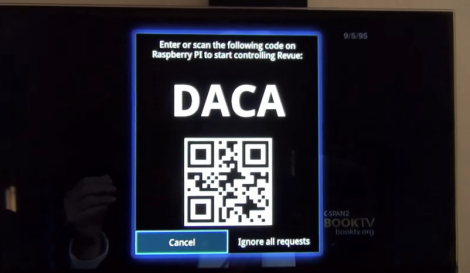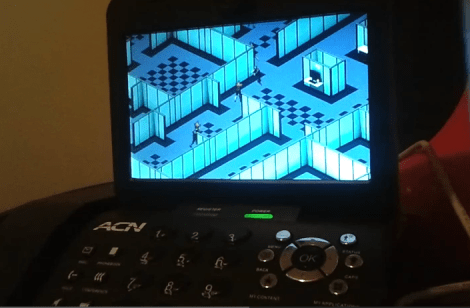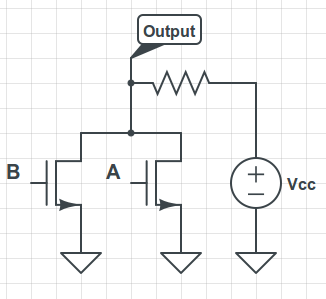
[Andrew Gibiansky] has just started a tutorial series called Computing with Transistors. It’s purpose is to pull back the many veiled layers between high level languages and the controlling of electrons. And fittingly this first post starts off by explaining voltage source, load, and current. Don’t be thrown by its simplicity though. [Andrew] quickly moves on to talk about switching transistors and how they are used to build gates like the OR NOR gate seen above.
If this is the least bit interesting you should also look back at the post about Nand 2 Tetris. It’s an online course that works its way through The Elements of Computing Systems text book. We’ve been following that journey ourselves, having made it through the hardware build in about a week. The assembler took about the same amount of time, and right now we’re in debugging hell trying to get the last function call and return parts of the VM translator to work right. We’ve used most of the skills needed in this journey before, but never all in one project. It really has shed a lot of light on the gaps in our knowledge, and we’re having a lot of fun at the same time!
[via Reddit]