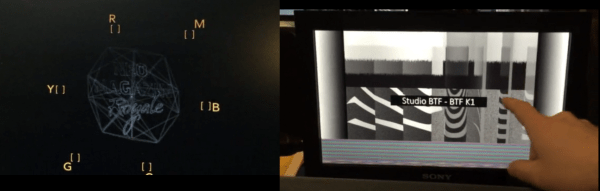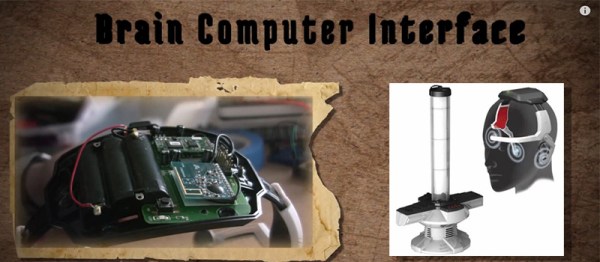According to ARISS (Amateur Radio on the International Space Station), the ISS will be sending us images using slow-scan TV on April 11th in honor of Russian cosmonaut Yuri Gagarin’s birthday. Tune in and you’ll get to see 12 different commemorative images from space, and of course bragging rights that you directly received them with your radio setup.
For those who aren’t Ham radio types, slow-scan TV (SSTV) is a radio mode where the pixels in an image are sent by encoding the brightness and/or color as a tone, a lot like a modem, fax machine, or the data cassette tapes of yore.
The ISS uses PD-180 which is a color mode where each pixel’s red, green, and blue values are encoded in a pitch between 1500 and 2300 Hz. Each image takes just over three minutes to transmit, meaning you’ll have to track the ISS pretty well as it travels across the sky. But don’t fret, they send each message for around an hour, so you have a good chance to receive it. (We’ll be the first to admit that a frame rate of one frame in 187 seconds isn’t really “TV”, but that’s what they call it.)
SSTV’s use in the space program goes back even before the moon landing, but with modern software-defined radio setups, it all becomes a lot more convenient to receive. The ISS folks do this periodically as a service to the amateur radio community, so it’s a good time to try out your chops.
We’ve covered ARISS before, but Yuri’s birthday is always a good reason to celebrate the folks out there. And if you need a reminder of when to look up, this hack right here has you covered.
If you do receive some images, you can upload them to the ARISS Gallery. Or you can just hit refresh to see them as others post them up.