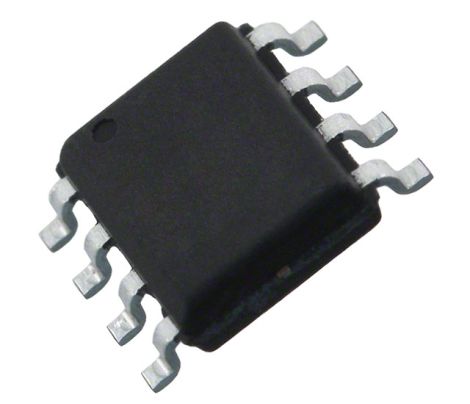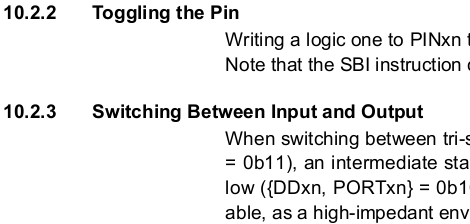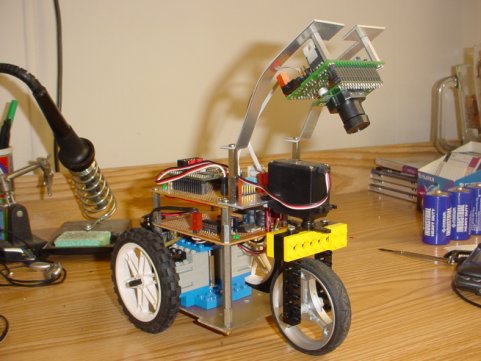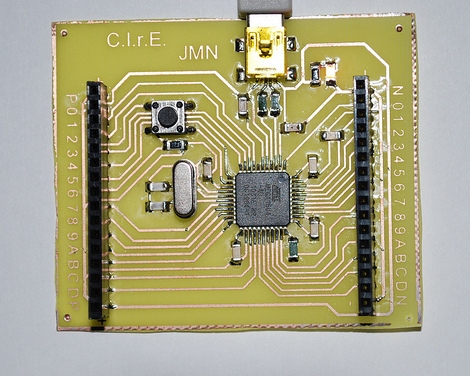
Wouldn’t it be nice if there was an AVR microcontroller with USB device support built in so you would not need a separate programmer or serial link? Well in fact there are quite a few of them, and this awesome tutorial (google translate) is a quick and easy crash course in using the ATMega 16/32U4 micro controllers.
These 8 bit AVR’s (16k and 32k) have the usual list of features you would expect in a Mega AVR. 26 GPIO pins and a pretty easy to solder 44 pin surface mount package, the micro controller also has a USB 2.0 Full-speed/Low Speed Device Module and allows programming though a standard bootloader.
Once you have a pretty standard board assembled you need Atmel’s FLIP RS232, USB, or CAN device programming software (Windows or Linux) and your favorite AVR IDE setup, you’re good to go!
Join us after the break for a quick video.