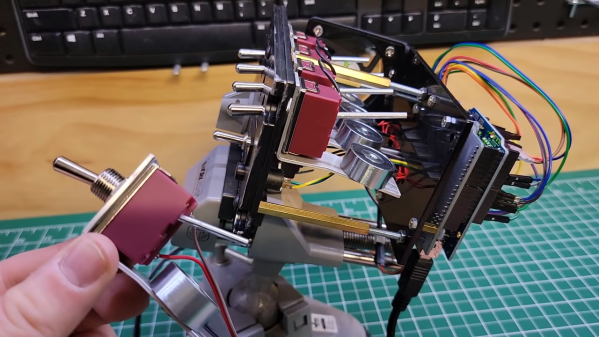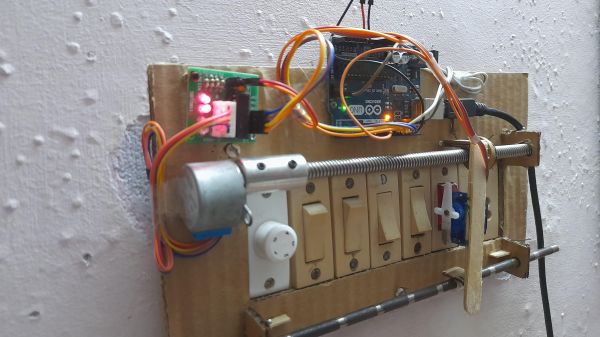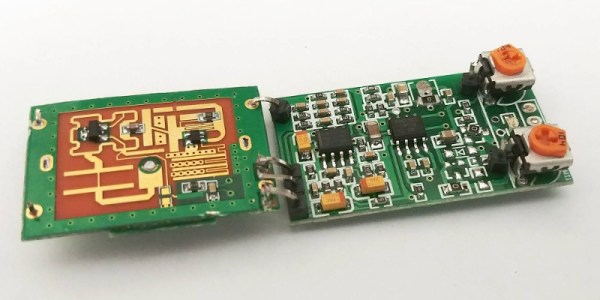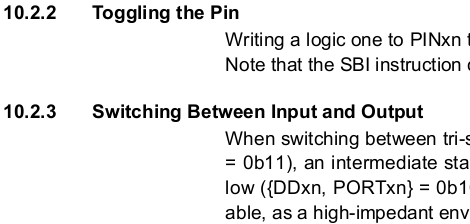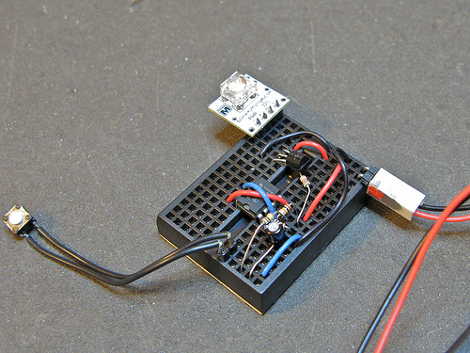In the world of the cockpit simulator hobby, no detail is too small to obsess over. Getting the look and feel of each and every cockpit control just right is important, and often means shelling out for cockpit-accurate parts. But not always, as these DIY magnetically captured toggle switches show.
Chances are good you’ve seen [The Warthog Project]’s fantastically detailed A-10 Thunderbolt II cockpit simulator before; we’ve featured it recently, and videos from the ongoing build pop up regularly in our feeds. The sim addresses the tiniest of details, including the use of special toggle switches that lock into place automatically using electromagnets. They’re commercially available, but only for those with very deep pockets — depending on the supplier, up to several thousand dollars per unit!
The homebrew substitute is mercifully cheap and easy to build, though — a momentary DPST toggle switch is partially gutted, with a length of nail substituted for one of its poles. The nail sticks out of the back of the switch, where a bracket holds a small electromagnet. When energized, the electromagnet holds the nail firmly when the switch is toggled on; the simulated pilot can still manually toggle the switch off, or it can be released automatically by de-energizing the coil. Each switch cost less than $20 to make, including the MOSFETs needed to drive the coils and the Arduino to provide the logic. The panels they adorn look fantastic, and the switches add a level of functional detail that’s just right for the whole build.
Continue reading “Modified Toggle Switches Grace Hyper-Detailed Cockpit Simulator Panels”