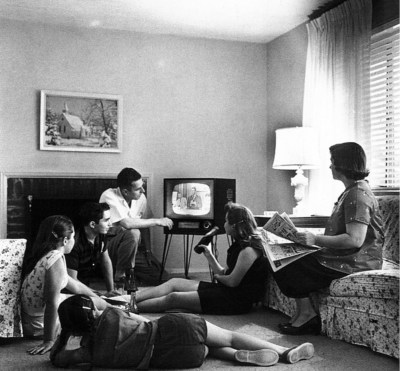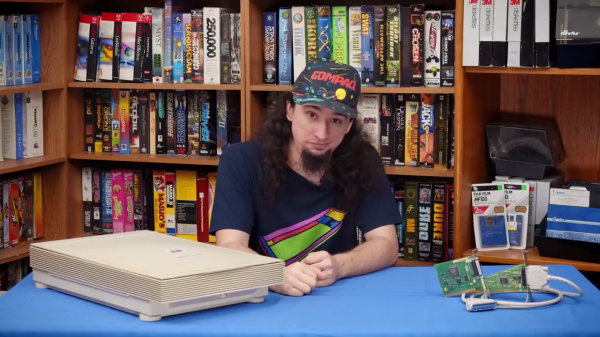There’s a naming overload here, as two bits of security news this week are using the “MacStealer” moniker. We’re first going to talk about the WiFi vulnerability, also known as Framing Frames (pdf). The WPA encryption schemes introduced pairwise encryption, ensuring that not even other authenticated users can sniff each others’ traffic. At least that’s the idea, but this attack finds a couple techniques to bypass that protection.
A bit more background, there are a couple ways that packets can be delayed at the sender side. One of those is the power-save message, that signals the access point that the given client is going into a low power state. “Hold my calls, I’m going to sleep.” That message is a single bit in a frame header. And notably, that bit isn’t covered by WPA encryption or verification. An attacker can send a message, spoof a victim’s MAC address, and the access point marks that client as being in power-save mode.
This observation leads to a question: What happens when the encryption details change between the packet joining the queue, and actually transmitting? Turns out, the specifications on WiFi encryption don’t spell it out, and some implementations do the last thing you’d want, like sending the packets in the clear. Whoops. This behavior was the case in the Linux kernel through version 5.5.0, but starting with 5.6.0, the buffered packets were simply dropped when the encryption key was unavailable. Continue reading “This Week In Security: Macstealer, 3CX Carnage, And Github’s Lost Key”