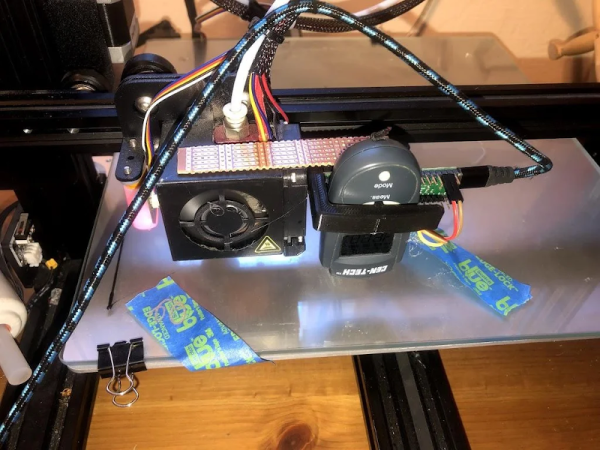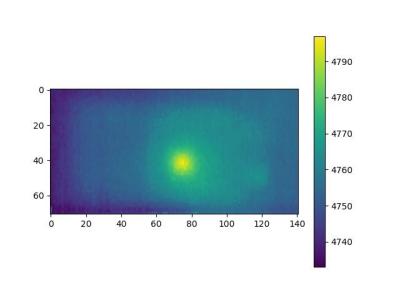If you can’t imagine writing a letter on a typewriter and putting it in a mailbox, then you take computers for granted. But that’s just the tip of the iceberg. More niche applications begat niche machines, and a number of them are on display in this film that the Computer History Archives Project released last month. Aside from the File-o-matic Desk, the Addressograph, or the Sound Scriber, there a number of other devices that give us a peek into a bygone era.
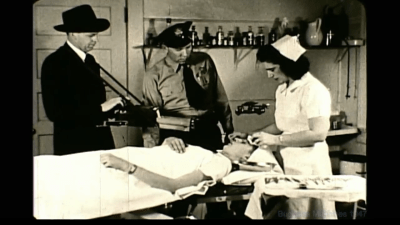
One machine that’s still around, although in a much computerized form, is the stenograph. Not so popular these days is the convenient stenograph carrier, allowing a patient’s statement to be recorded bedside in the hospital immediately after a car accident. Wire recorders were all the rage in 1947, as were floppy disks (for audio, not data). Both media were used to time-shift dictation. Typing champions like Stella Pajunas could transcribe your letters and memos at 140 WPM using an electric typewriter, outpacing dot matrix printers but a snail’s pace compared to a laser jet.
Continue reading “Retrotechtacular: Office Equipment From The 1940s”

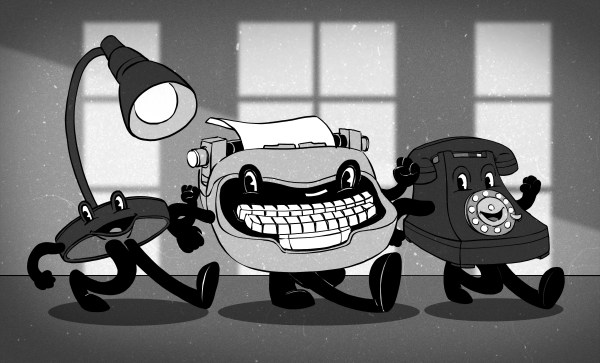
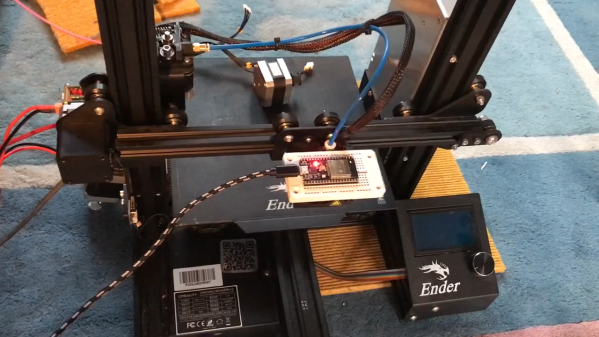
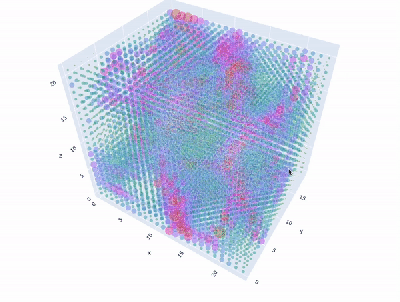 Granted, based as it is on the gantry of an old 3D printer, [Neumi]’s WiFi scanner has a somewhat limited work envelope. A NodeMCU ESP32 module rides where the printer’s extruder normally resides, and scans through a series of points one centimeter apart. A received signal strength indicator (RSSI) reading is taken from the NodeMCU’s WiFi at each point, and the position and RSSI data for each point are saved to a CSV file. A couple of Python programs then digest the raw data to produce both 2D and 3D scans. The 3D scans are the most revealing — you can actually see a 12.5-cm spacing of signal strength, which corresponds to the wavelength of 2.4-GHz WiFi. The video below shows the data capture process and some of the visualizations.
Granted, based as it is on the gantry of an old 3D printer, [Neumi]’s WiFi scanner has a somewhat limited work envelope. A NodeMCU ESP32 module rides where the printer’s extruder normally resides, and scans through a series of points one centimeter apart. A received signal strength indicator (RSSI) reading is taken from the NodeMCU’s WiFi at each point, and the position and RSSI data for each point are saved to a CSV file. A couple of Python programs then digest the raw data to produce both 2D and 3D scans. The 3D scans are the most revealing — you can actually see a 12.5-cm spacing of signal strength, which corresponds to the wavelength of 2.4-GHz WiFi. The video below shows the data capture process and some of the visualizations.