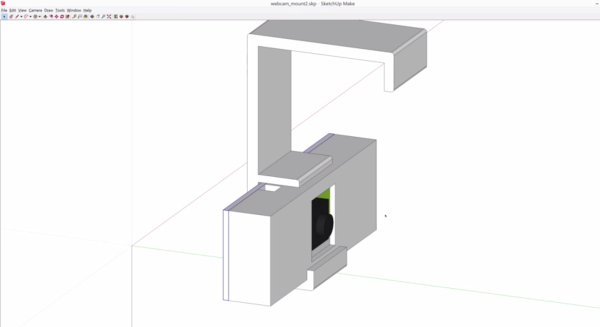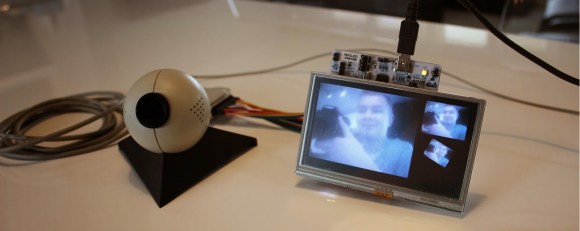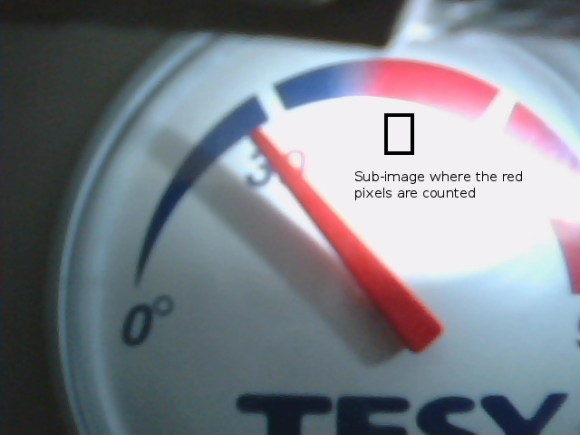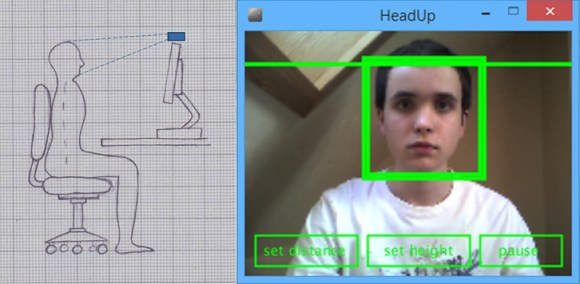One of the beauties of having a 3D printer is the ability to print accessories for it to make it better. [Sky] had been using a Logitech C920 webcam to record some of his prints, but it wasn’t really designed to mount off a 3D printers frame. So he designed his own enclosure for it.
He started by taking the webcam apart, getting down to the bare PCB level and taking some measurements. It turned out to be pretty compact! He modeled a rough outline of it in SketchUp, and then started designing his new enclosure around it. After a few failed prints — thanks to the 3D printer company that shall not be named — he put it altogether and did some test fits. It worked!
The new enclosure is designed to mount off the frame of his 3D printer, allowing for a wide angle view of the print bed. If you print something that makes use of the entire z-axis, you might run into some visibility issues, but [Sky] isn’t too worried about this.
For the full explanation and design, he gives a great walk through on all the details in the video below.
Continue reading “Repackaging A Webcam In A 3D Printed Enclosure”