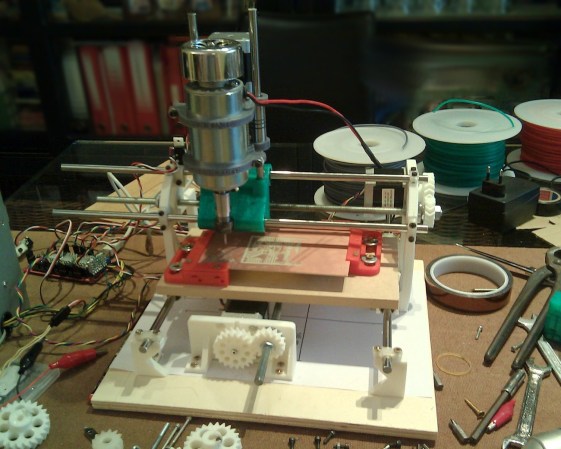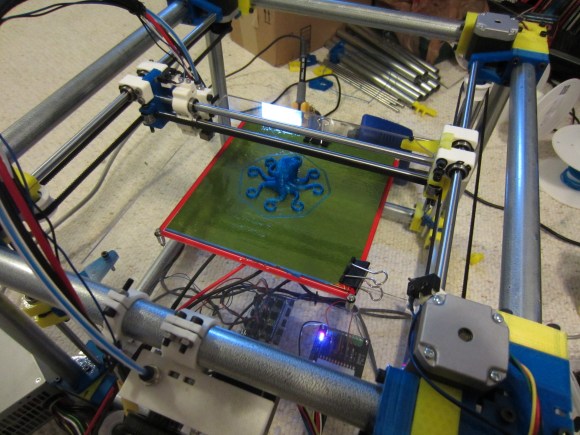We’ve complained about the price of 3D printing filament, and cheered at the machine that makes filament out of plastic pellets. Still, the price of filament for our 3D printers is climbing ever higher, leaving us to wonder, where can I get the cheapest filament?
Now, I’m going to start this of by saying this is a work in progress. Canvassing suppliers on every continent for 1.75 and 3mm ABS and PLA for every possible color while accounting for different amounts of filament and shipping is a whole lot of work. Therefore, we’re going to do this in parts, first starting with how much it will cost me to get a kilogram of PLA shipped to my door. This should be a valid test for just about everyone in the USA.
The test criteria is simple: find a supplier of PLA on the Reprap wiki printing material suppliers page and figure out how much it would cost me to get 1 kg of white or natural PLA shipped to my front door. I’ve organized this in a spreadsheet (below) that contains the supplier, size (1.75 mm or 3mm), weight (usually 1 kg although some suppliers are about three ounces short), color, and price with shipping included.
Continue reading “3D Printering: Where Can I Get The Cheapest Filament?”