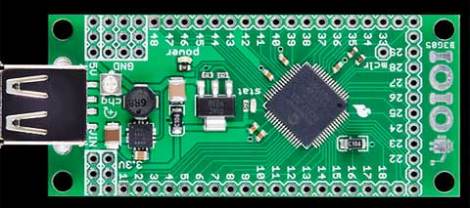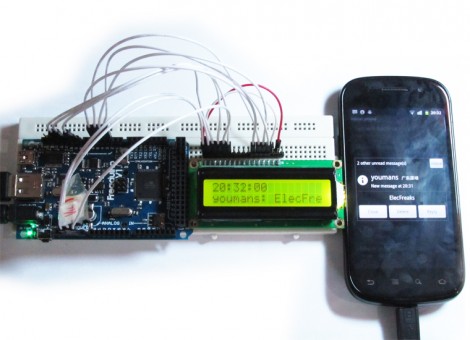Here’s an Android headphone add-on so clean that most people won’t know you built it yourself. [Will Robertson] was unsatisfied with the stock headphones that came with his HTC phone, but didn’t want to lose the control interface when upgrading. He built this add-on that lets him control the Android music player.
He was inspired to do this after reading about the control interface in one of our previous features. That hack detailed how to add control based on the 4-conductor headphone jack, but didn’t see us through to a clean finished product. [Will] picked up where it left off by designing a sleek surface mount board that hosts a headphone jack and three tactile switches. A patch cable is soldered opposite the jack, making this work as a pass-through device. The icing on the cake is the shrink tubing that masks the fact that this is a diy dongle.
If you want to follow his lead, [Will] posted his EagleCAD design files and footprints for the components he used in the post linked at the top.