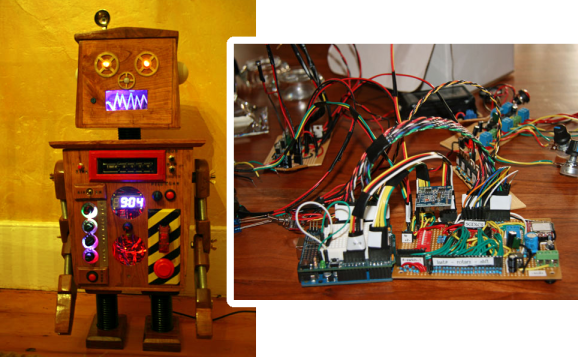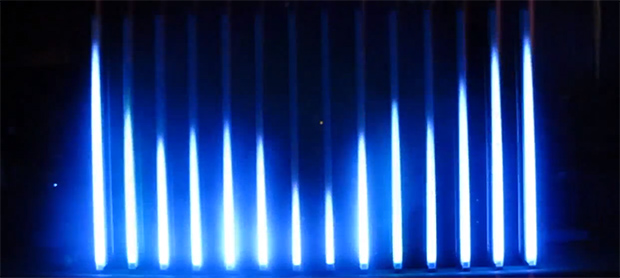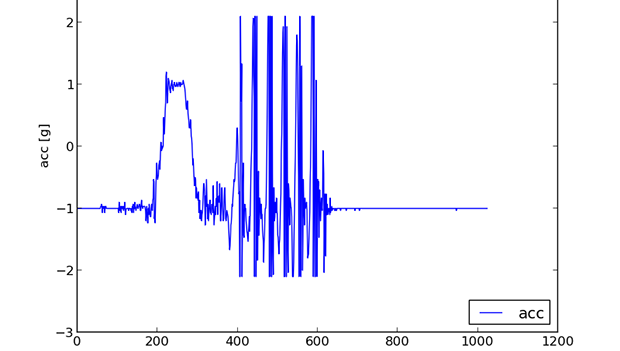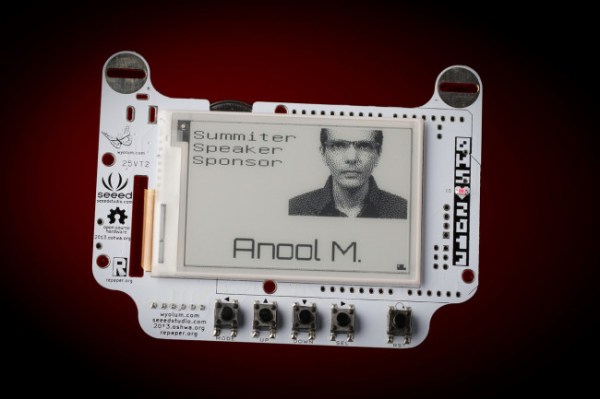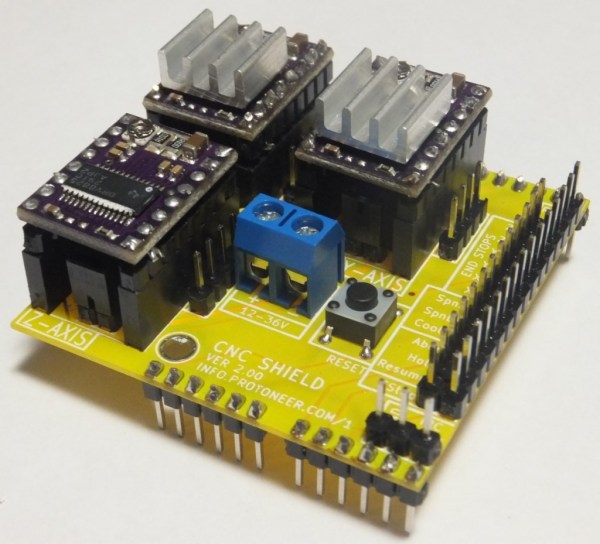Sensor-meets-sock product “Sensoria” won’t hit the shelves for a while, but [Andrew] managed to snag a Sensoria Gaming SDK and has hacked the smart sock to control an inexpensive toy helicopter. Seldom do we see projects this rugged yet clearly effective. The sock sends data via its companion device—a Bluetooth anklet—to LabVIEW. LabVIEW subsequently talks to an attached Arduino to manipulate a servo that [Andrew] just…duct taped to the helicopter’s controller. The result: a a quick and dirty hack that proves surprisingly intuitive, providing accelerator-style foot control to drive the throttle. Check out a video of [Andrew] punishing his helicopter after the break.
This is the first hack we’ve seen for the Sensoria, which is still in the crowdsourcing phase over at Indigogo. They have already reached their funding goal, but a few SDKs remain unclaimed. You can watch an official video of the sock’s sensors lighting up a heat map in real time below.
And, if you missed it, have a look at the AsTeRICS project’s helicopter controlled by neck muscles.