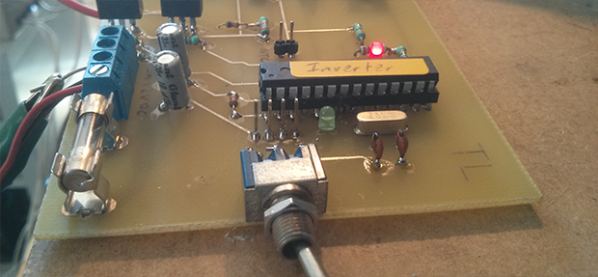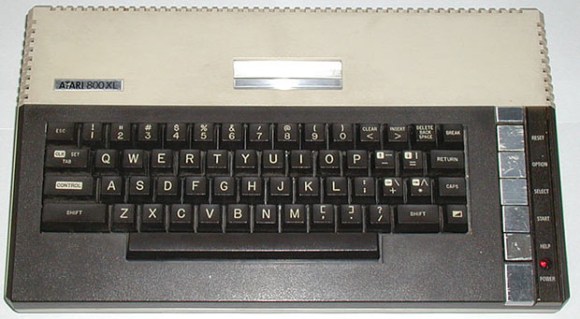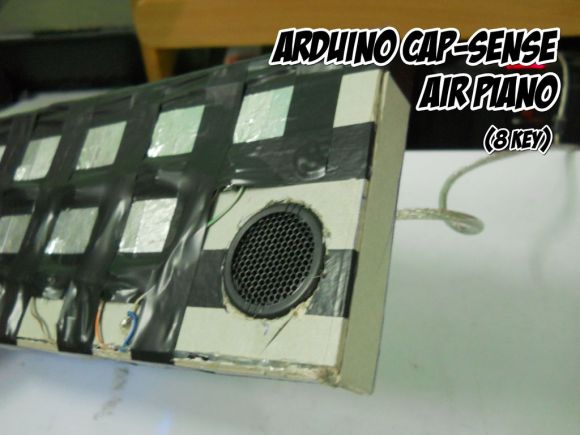If you’ve got a few solar panels lying around, or even if you want some 120/230 V AC power from a few 12 Volt batteries, you’ll need a power inverter. Sure, you can drop on down to any big box store and pick one of these up, or you can be like [Michael] and build your own (Danish, translation).
[Michael] found himself in the possession of a few halogen light transformers and decided to make use of them by building a DC to AC power inverter. The inverter is fairly simple – just the transformer, a few MOSFETS, and an ATMega0168 for software control that includes a ‘soft start’ feature that prevents power surges on startup.
The circuit is simple enough to etch at home, although a soldermask and a nice insulated enclosure would probably be ideal for this application.