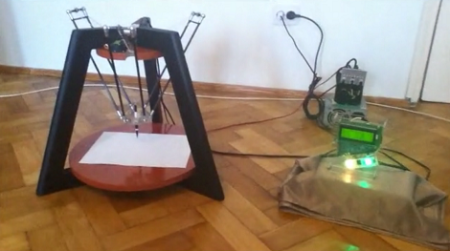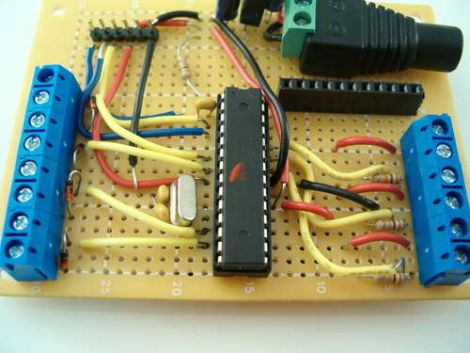[Rob] Was cleaning out his car hole when he stumbled across a servo, a PC cooling fan, an Arduino and apparently a whole lot of bubble mixture. With all of this, some scrap timber and a few trips to the dollar store, he was able to whip up this bubble blowing bot to entertain his children. It looks like a fairly simple mechanism, the servo tips the old pipe bend into the sudds and the fan provides the air to blow the bubble. The size of the bubble is varied by altering the speed that the pipe bend tips.
The video after the break shows the robot blowing some nice big bubbles, and a quick view of the fan and servo mechanism. There is not a lot of information available but we find the motion of the pipe bend and the big bubbles it blows entertaining, you know the saying, “simple things…”
Continue reading “Bubble Blowing Bot Blows Big Bouncy Bubbles”