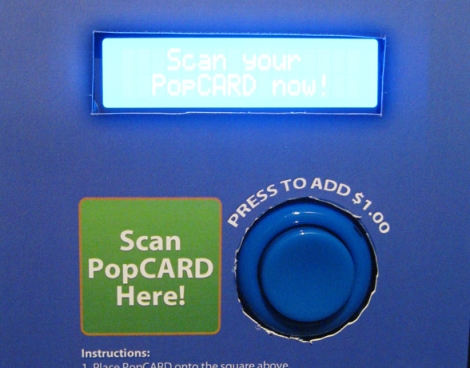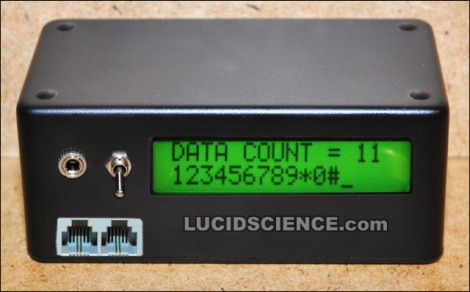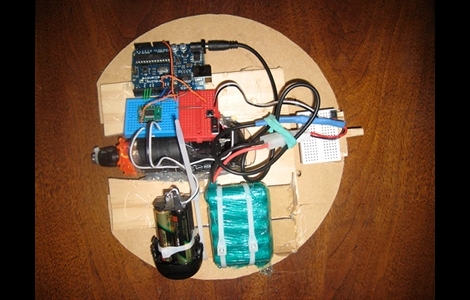
Hackaday forum member [machinelou] says he’s been fascinated with remote controlled hamster balls for quite some time. Inspired by a ball bot he saw on a BBC show, he finally picked up a 12″ plastic ball and got to work.
He used a small drill to provide the power required to roll the ball, and an Arduino is used as the brains of the device. This is his first major project outside of simple I/O and servo control, so he’s taking things slowly. While all this is a bit new to him, he already has things up and running to a degree as you can see in the video below. In its current state, the ball is programmed to roll forward and backwards for a few seconds before going back to sleep.
His future plans include adding a servo-controlled weight to allow him to steer the ball as well as using a pair of Zigbee modules in order to control the ball remotely.
It’s a neat little project, and definitely one that would be a fan favorite among kids. Stick around to see a quick video of his bot’s progress thus far.
Continue reading “Ball Bot Constructed From Power Tools And Pet Toys”