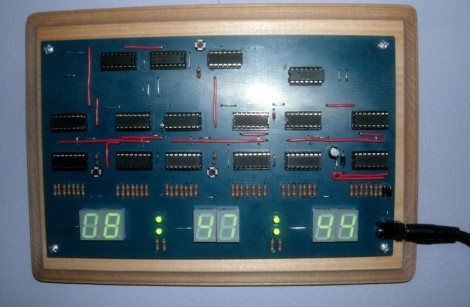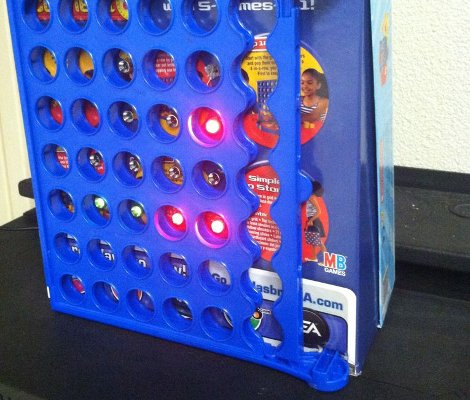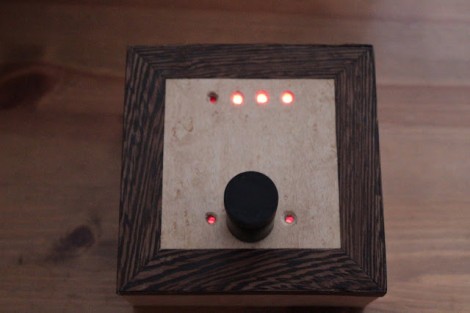
This is the desktop binary clock which [Tim the Floating Wombat] recently finished building. He calls it the Obfuscating Chronoscope since it’s a bit more difficult to read than your traditional analog or digital timepieces. But the simple design looks neat and it’s a great way to learn about board layout and microcontroller code.
He started by solving a few questions about the display technique. He wanted to use as few LEDs as possible. He settled on just four, and to prevent unnecessary confusion, decided to make sure each type of display (seconds, minutes, hours) would have at least one LED on at a time. Hours are easy enough to display, but with just four bits how can minutes be shown? He uses a 5-minute resolution, always rounding up to the next division of five. This way the first bit will be illuminated on the hour.
A PIC 24F16KA102 microcontroller keeps time using its built-in RTC and a clock crystal. It puts itself into deep sleep mode after displaying the time. The black knob at the bottom is a push-button which resets the chip, waking it up just long enough show the time once again.