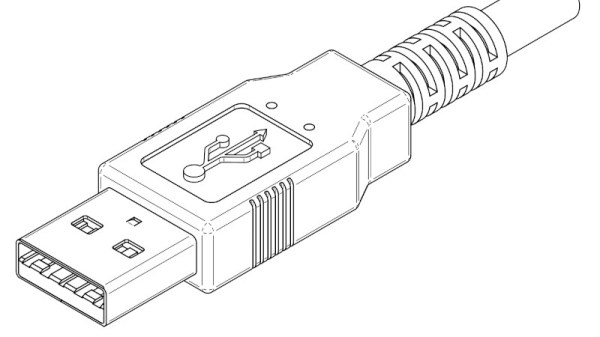USB 2 is the USB we all know and love. But about ten years ago, USB got an upgrade: USB 3.0. And it’s a lot faster. It started off ten times the speed of USB 2, with 5 Gbps, and later got 20 Gbps and 40 Gbps revisions. How does that work, and how do you hack on it? Well, for a start, it’s very different from USB 2, and the hacking differs in many important ways.
In fact, USB 3 is an entirely separate interface from USB 2, and it does not depend on USB 2 in any way whatsoever – some people think that USB 3 negotiation happens through USB 2, but that’s a complete myth. USB 2 and USB 3 are electrically, physically, and logically distinct interfaces. Except for the fact that USB 3 is backwards compatible with USB 2, they are simply entirely different.
This also means that every USB-A port with USB 3 capabilities (typically blue, but not always) carries two interfaces; indeed, if you want, you can split a typical USB 3 port into a USB 3-only USB-A port and a USB 2-only USB-A port. USB 3-only ports are not legal per USB 3 standard, you’re expected to keep USB 2 there, but only for user convenience; you can split it with a hub and get, like, three extra USB 2 branches for your own use. Even if it’s forbidden, it works flawlessly – it’s what I’m currently using to connect my mouse to my laptop as I’m typing this!
Not to say that USB 3 is all easy to work with – there’s a fair bit of complexity.