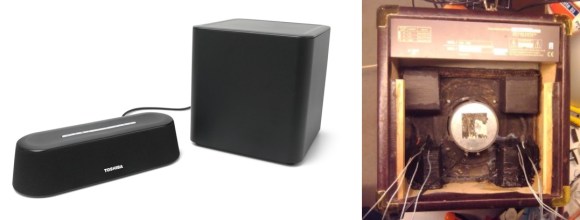
[Frank] had wanted a portable Bluetooth boombox for a while, but when he did some price comparisons he found that they are pretty expensive. He decided to take matters into his own hands and modify two products he already had — into what he wanted.
The guts of his Frankenstein-boombox come from a Toshiba 3D Soundbar — a great product, but not as durable or portable as he needed. He then took an old mini guitar amp and started hacking the two together.
The soundbar features 4 speakers and a sub woofer — plus the amp and wireless capabilities of course — so [Frank] opted to just use the case of the guitar amp with the soundbar’s innards. He took some measurements and then built up a wooden support for the speakers inside the amp. He’s also sealed off the tweeters sound cavity from the main SUB to keep the sound nice and clear. Continue reading “From Wireless Soundbar To Portable Boombox”


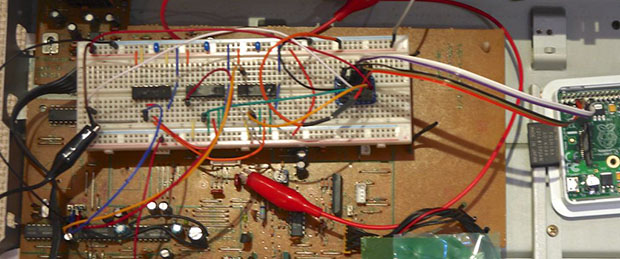

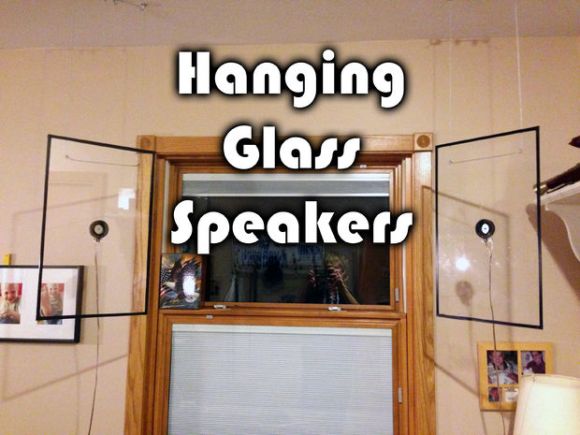

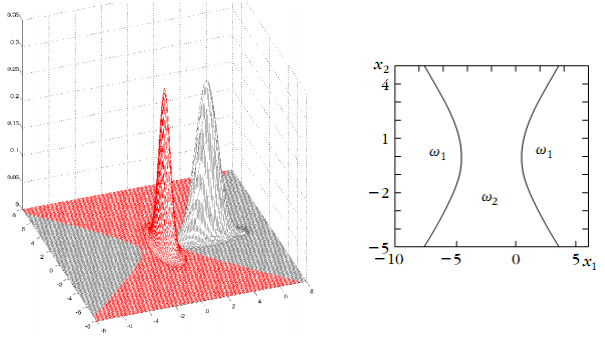 [Steven] likes music. Like many of us, he uses Pandora to enjoy the familiar and to discover new music. Now, Pandora means well, but she gets it wrong sometimes. [Steven] has had a Mindwave Mobile EEG headset lying around for a while and decided to put it to good use. With the aid of a Raspberry Pi and a bluetooth module,
[Steven] likes music. Like many of us, he uses Pandora to enjoy the familiar and to discover new music. Now, Pandora means well, but she gets it wrong sometimes. [Steven] has had a Mindwave Mobile EEG headset lying around for a while and decided to put it to good use. With the aid of a Raspberry Pi and a bluetooth module, 








