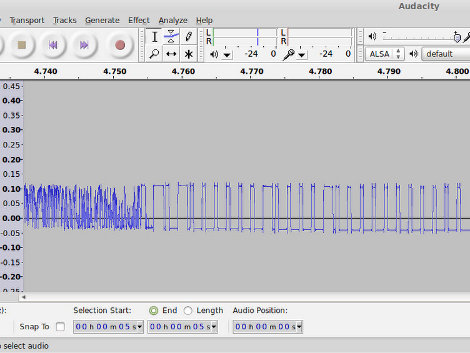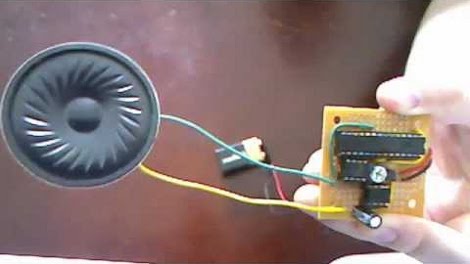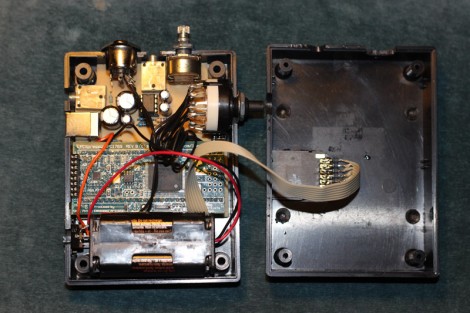Here [Matthew Br] explains the situation he’s in with the neighbors that share this wall of his apartment. When they listen to music they like it loud and so he gets to ‘enjoy’ the experience as well. But he can’t ignore it any longer, and has decided to use a sound volume detector to blast some tunes right back at them.
He taped a microphone to the wall and wired it up to his Arduino. It monitors incoming sound and, using an adjustable threshold, it will trigger when the neighbors are too loud. We think he was wise to include some time filtering that makes sure the loud noises are sustained and not just the result of someone bumping into the wall. When the system does detect loud music for a sustained period it triggers [Matthew’s] own CD player to pump out Who Let the Dogs Out? by the Baha Boys. It will play for a period of time, then shut off to listen and see if the neighbors are still rowdy.
He documents an actual run in the latter half of the clip after the break. We sure hope he’s living in a building with just two units, otherwise this will drive the rest of the neighbors batty as well!
Continue reading “Noise Pollution Tit For Tat Uses The Baha Boys As A Weapon”