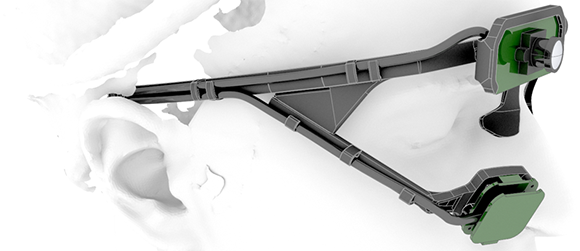From this still image you’d think the hose dispensing the water is being moved back and forth. But watch the video after the break and you’ll see the hose is quite steady, as is the standing wave of water. It’s bizarre to be sure. Knowing how it works makes cognitive sense, but doesn’t really diminish the novelty of the demonstration.
This is the second time [Brasspup] has posted a video of this phenomenon. The newest version does a great job of showing several different patterns. But even the first segment from a year ago, which has over 4 million hits, shows the water moving against gravity. We also saw a similar rig in a links post a year ago.
We’d call it an optical illusion but it’s really more of a technological illusion. The water is falling past a sub-woofer speaker which is tuned to 24 Hz. At the same time, the camera filming the demonstration is capturing 24 frames per second. As was mentioned then, it’s much like flashing a light to freeze the water in mid-air. But the flashing of the frames is what causes this effect.
Continue reading “Camera Trick Lets You See Sound Waves In Falling Water”