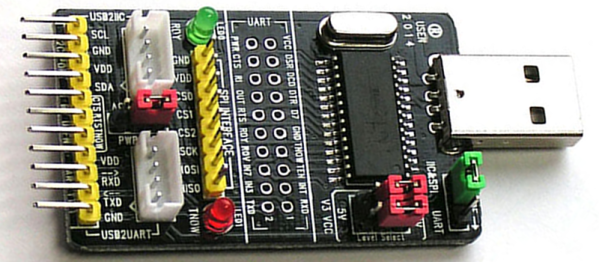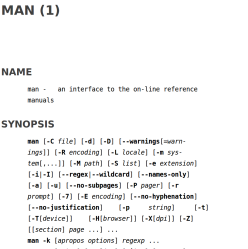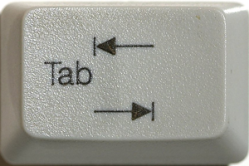If you started using GNU/Linux in the last 10 years or so, there’s a very good chance your first distribution was Ubuntu. But despite what you may have heard on some of the elitist Linux message boards and communities out there, there’s nothing wrong with that. The most important thing is simply that you’re using Free and Open Source Software (FOSS). The how and why is less critical, and in the end really boils down to personal preference. If you would rather take the “easy” route, who is anyone else to judge?
Having said that, such options have not always been available. When I first started using Linux full time, the big news was that the kernel was about to get support for USB Mass Storage devices. I don’t mean like a particular Mass Storage device either, I mean the actual concept of it. Before that point, USB on Linux was mainly just used for mice and keyboards. So while I might not be able to claim the same Linux Greybeard status as the folks who installed via floppies on an i386, it’s safe to say I missed the era of “easy” Linux by a wide margin.
But I don’t envy those who made the switch under slightly rosier circumstances. Quite the opposite. I believe my understanding of the core Unix/Linux philosophy is much stronger because I had to “tough it” through the early days. When pursuits such as mastering your init system and compiling a vanilla kernel from source weren’t considered nerdy extravagance but necessary aspects of running a reliable system.
So what should you do if you’re looking for the “classic” Linux experience? Where automatic configuration is a dirty word, and every aspect of your system can be manipulated with nothing more exotic than a text editor? It just so happens there is a distribution of Linux that has largely gone unchanged for the last couple of decades: Slackware. Let’s take a look at its origins, and what I think is a very bright future.
Continue reading “Making The Case For Slackware In 2018” →