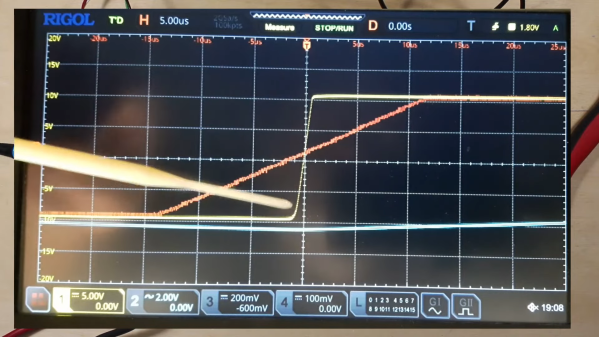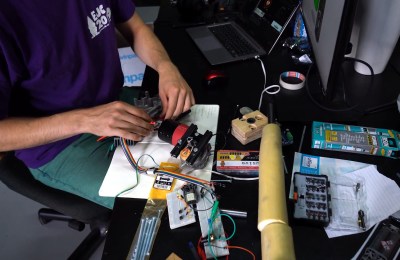Before the age of lithium batteries, any project needing to carry its own power had to rely on batteries that were much less energy-dense and affordable. In many ways, we take modern lithium technology for granted, and can easily put massive batteries in our projects by the standards of just a few decades ago. While the affordability of lithium batteries has certainly decreased the amount of energy we need to put in to our projects to properly size batteries, there’s still a lot of work to be done if you’re working on a bigger project or just want to get the maximize the efficiency and effectiveness of your DIY battery pack.
The main problem with choosing a battery, as [ionworks] explains, is that batteries can’t be built for both high energy and high power, at least not without making major concessions for weight or cost. After diving in to all of the possible ways of customizing a battery, the battery guide jumps in to using PyBaMM to perform computational modeling of potential battery designs to hopefully avoid the cumbersome task of testing all of the possible ways of building a battery. With this tool virtually all of a battery’s characteristics can be simulated and potential problems with your setup can be uncovered before you chose (or start production of) a specific battery system.
While customizing a battery pack to this extent might not be a consideration for most of us unless the project is going to be big enough to run something like an electric car or a whole-house generator, it’s a worthwhile tool to know about as even smaller projects like ebikes can benefit from choosing the right cell for the application. Some of the nuances of battery pack design can be found in this guide to building packs from the standard 18650 cells.
Header: Lead holder, CC BY-SA 3.0 .