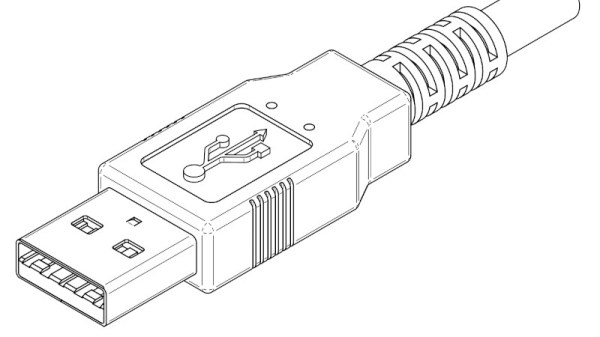Your garden variety motion detector uses IR, but these days, there are fancier technologies for achieving similar goals. If so desired, you can source yourself a microwave-based presence sensor instead. Indeed, like [N-08 Labs], you might like to whip one up into a basic intrusion detection system.
The idea is simple enough—take a RCWL-0516 microwave presence sensor, and set it up to detect motion and warn you when it happens. It’s a simple part to use—it simply drives a 3.3 volt logic output high if it detects someone or something. It basically just emits a microwave signal and detects a change in phase when someone or something—usually something fleshy—is in front of it. [N-08 Labs] simply hooked one up to an IO pin on an ESP8266, with the microcontroller board set up to communicate wirelessly with a Blynk IoT app, which then in turn fires off a smartphone notification that the sensor picked something up. The whole thing is built inside the shell of an AC adapter that provides power and let it easily hide in plain sight.
A project like this doesn’t just have to be for security purposes. You might even just use it to determine when your pet (or a racoon) is using the cat door, or similar. Indeed, we’ve seen great solutions to that particular problem, too. Video after the break.
Continue reading “Microwave Motion Detector Notifies Your Smart Phone”