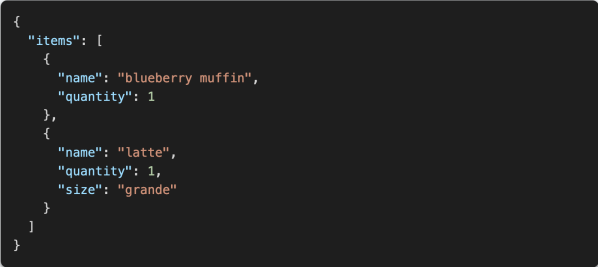Python has become one of the most popular programming languages out there, particularly for beginners and those new to the hacker/maker world. Unfortunately, while it’s easy to get something up and running in Python, it’s performance compared to other languages is generally lacking. Often, when starting out, we’re just happy to have our code run successfully. Eventually, though, performance always becomes a priority. When that happens for you, you might like to check out the nifty tips from [Evgenia Verbina] on how to make your Python code faster.
Many of the tricks are simple common sense. For example, it’s useful to avoid creating duplicates of large objects in memory, so altering an object instead of copying it can save a lot of processing time. Another easy win is using the Python math module instead of using the exponent (**) operator since math calls some C code that runs super fast. Others may be unfamiliar to new coders—like the benefits of using sets instead of lists for faster lookups, particularly when it comes to working with larger datasets. These sorts of efficiency gains might be merely useful, or they might be a critical part of making sure your project is actually practical and fit for purpose.
It’s worth looking over the whole list, even if you’re an intermediate coder. You might find some easy wins that drastically improve your code for minimal effort. We’ve explored similar tricks for speeding up code on embedded platforms like Arduino, too. If you’ve got your own nifty Python speed hacks, don’t hesitate to notify the tipsline!