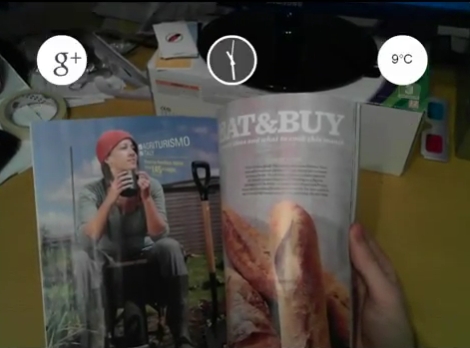
By now we’re assuming you are all familiar with Google’s “Project Glass”, an ambitious augmented reality project for which they revealed a promotional video last week. [Will Powell] saw the promo vid and was so inspired that he attempted to rig up a demo of Project Glass for himself at home.
While it might seem like a daunting project to take on, [Will] does a lot of work with Kinect-based augmented reality, so his Vuzix/HD webcam/Dragon Naturally Speaking mashup wasn’t a huge step beyond what he does at work. As you can see in the video below, the interface he implemented looks very much like the one Google showed off in their demo, responding to his voice commands in a similar fashion.
He says that the video was recorded in “real time”, though there are plenty of people who debate that claim. We’re guessing that he recorded the video stream fed into the Vuzix glasses rather than recording what was being shown in the glasses, which would make the most sense.
We’d hate to think that the video was faked, mostly because we would love to see Google encounter some healthy competition, but you can decide for yourself.
Continue reading “DIY “Project Glass” Clone Looks Almost Too Good To Be True”
















