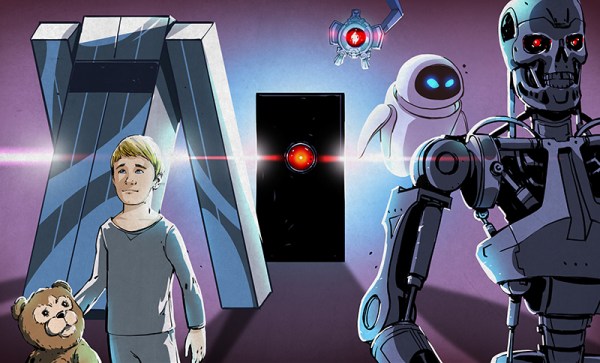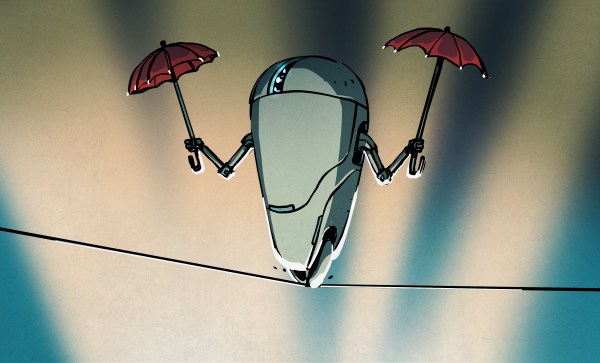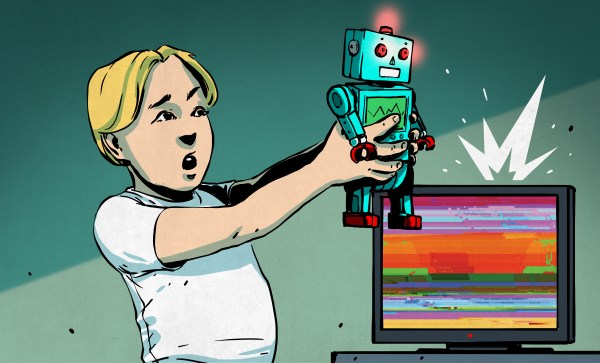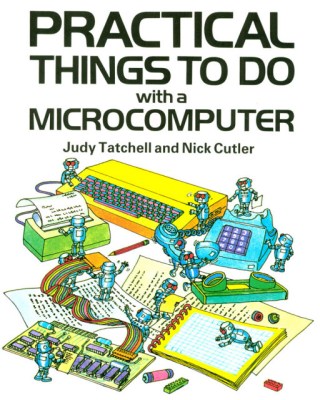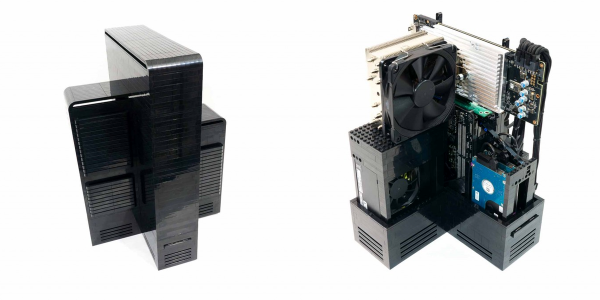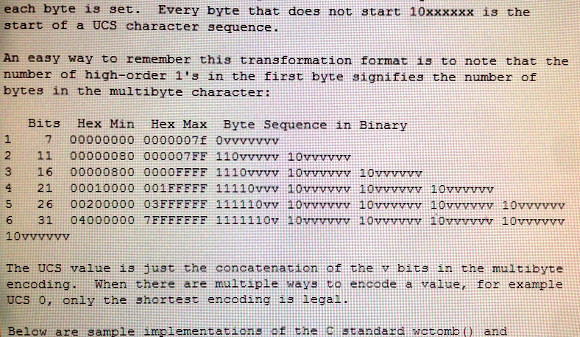Last week, I stumbled on a marvelous book: “Giant Brains; or, Machines That Think” by Edmund Callis Berkeley. What’s really fun about it is the way it sounds like it could be written just this year – waxing speculatively about the future when machines do our thinking for us. Except it was written in 1949, and the “thinking machines” are early proto-computers that use relays (relays!) for their logic elements. But you need to understand that back then, they could calculate ten times faster than any person, and they would work tirelessly day and night, as long as their motors keep turning and their contacts don’t get corroded.
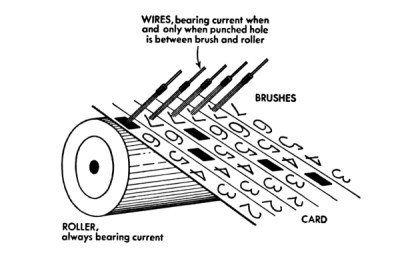 But once you get past the futuristic speculation, there’s actually a lot of detail about how the then-cutting-edge machines worked. Circuit diagrams of logic units from both the relay computers and the brand-new vacuum tube machines are on display, as are drawings of the tricky bits of purely mechanical computers. There is even a diagram of the mercury delay line, and an explanation of how circulating audio pulses through the medium could be used as a form of memory.
But once you get past the futuristic speculation, there’s actually a lot of detail about how the then-cutting-edge machines worked. Circuit diagrams of logic units from both the relay computers and the brand-new vacuum tube machines are on display, as are drawings of the tricky bits of purely mechanical computers. There is even a diagram of the mercury delay line, and an explanation of how circulating audio pulses through the medium could be used as a form of memory.
All in all, it’s a wonderful glimpse at the earliest of computers, with enough detail that you could probably build something along those lines with a little moxie and a few thousands of relays. This grounded reality, coupled with the fantastic visions of where computers would be going, make a marvelous accompaniment to a lot of the breathless hype around AI these days. Recommended reading!