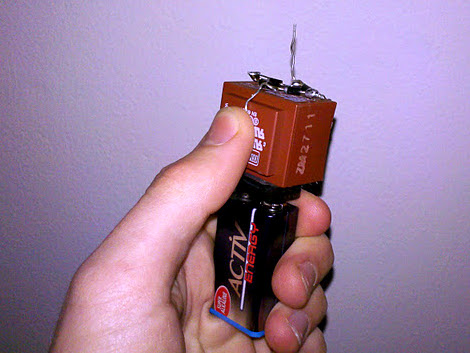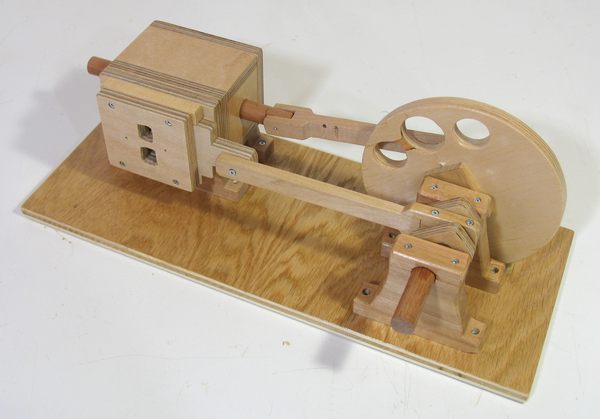[Bob Alexander] wrote in to share a hobby of his that we thought was pretty timely considering the new year is quickly approaching. For several years now he has put together a custom calendar for himself, including both dates he finds important along with sweet pictures of vintage computer equipment. Friends and family found his calendars so intriguing that they asked him to make some for them as well.
Each year his stack of calendar requests grew, and he found that no outlet – online or otherwise could produce exactly what he wanted. Instead of settling, he wrote a small application that lets him customize and print calendars to his heart’s content.
We think this is much cooler than buying one at your local bookstore, and we’re guessing that our readers likely agree. If you were creating your own custom calendar, what cool vintage computer hardware would you choose to display? What if you were designing a Hack-a-Day calendar? Let us know in the comments – we’re itching to find something interesting to look at while we count down to New Year’s Eve!