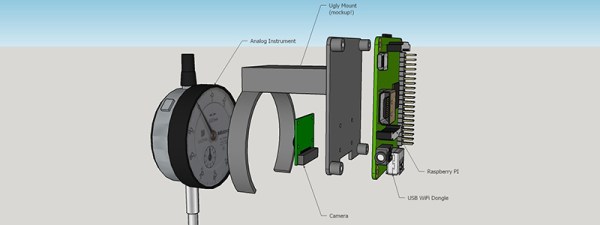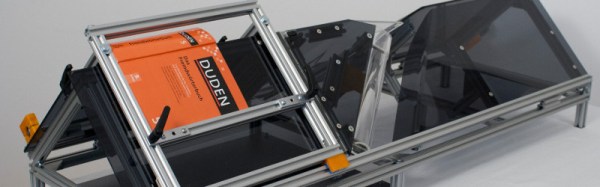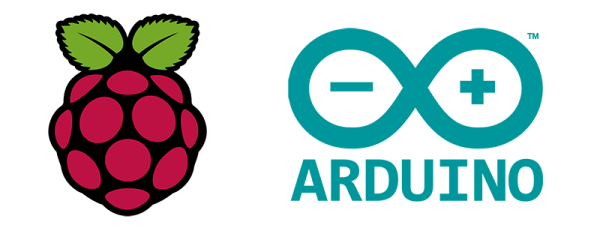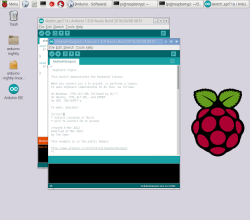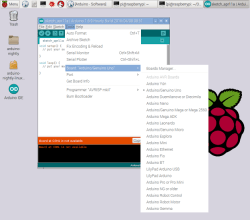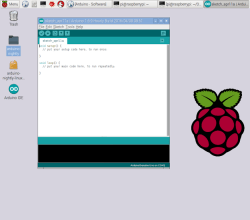For better or worse, the most popular use for the Raspberry Pi – by far – is media centers and retro game consoles. No, the great unwashed masses aren’t developing Linux drivers for their Pi peripherals, and very few people are tackling bare metal ARM programming. That doesn’t mean creating a handheld console based on the Pi isn’t a worthy pursuit.
For their entry for the 2016 Hackaday Prize, [David] and [Jean-André] are building a portable Pi console that’s much better than an old Bondo-encrusted Game Boy enclosure stuffed with hot glue and wires. They’re doing this project the right way with a hardware accelerated display, custom software, and a high quality case.
[David] is in charge of the hardware, and that means making a very, very small handheld console. The design of this GameGirl is extremely similar to the old-school Game Boy Pocket (or Game Boy Light). There’s a D-pad, four buttons, select, start, and two ‘shoulder’ buttons on the back. The build is based on the Raspberry Pi Zero, and thanks to the Pi’s standard 40-pin header, [David] is able to configure the display to use an RGB565 DPI interface. This means the display is stupidly cheap while still leaving a few GPIO pins left over for the SPI, buttons, backlight, and PWM audio.
[Jean-André] is the other half of the team, and his contributions to open source software make him exceptionally qualified for this project. He’s the main developer for Lakka, a DIY retro emulation console, and the #5 RetroArch contributor. No, this project isn’t using RetroPie – and there’s a reason for that. Emulator hackers are spending a lot of time optimizing emulators for the Raspberry Pi, only because of RetroPi. If these emulator hackers spent their time optimizing for an API like LibRetro, you could eventually play a working version of Pilotwings 64 on the Raspberry Pi and every other platform LibRetro is available for. All the effort that goes into making a game work with a Raspberry Pi is effort that goes into making that game work for the PSP, Wii, iOS, and a PC. Yes, its philosophical pissing in the wind while saying, ‘this is what the community should do’; this is open source software, after all.
With the right ideas going into the hardware and software, [David] and [Jean-André] have an amazing project on their hands. It’s one of the most popular entries and are near the top of the charts in the community voting bootstrap effort where every like on a project gets the team a dollar for their project. GameGirl is shaping up to be a great project, and we can’t wait to see the it in action.