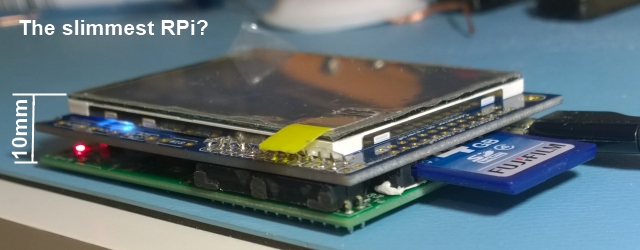Ambilight systems create light effects around your monitor that correspond to the video content you’re playing. [Sébastien] just build his (French translated to English, original here) and embedded all the elements in a 19 inch rack he bought from Farnell.
As most ambilight systems we’ve covered over the years the HDMI signal is first split in two, one being sent to his monitor while the other is converted into a S-Video signal. The latter is then captured with a STK1160 stick connected to a Raspberry Pi. A python script using the OpenCV library is in charge of extracting the frames pixels and figuring out what colors should be sent to the SPI connected LPD8806 LEDs. A nice web interface also allows to drive the LEDs from any platform connected to his local network. Finally, a standard HD44780 LCD and an infrared receiver are connected to the raspberry, allowing [Sébastien] to control and monitor his platform. Funny thing: he also had to use two relays to power cycle his HDMI splitter and converter as they often crash. You can check out a demonstration video from a previous revision after the break.
Continue reading “Raspi Ambilight Integrated In A 19″ Rack Packs Lots Of Peripherals”

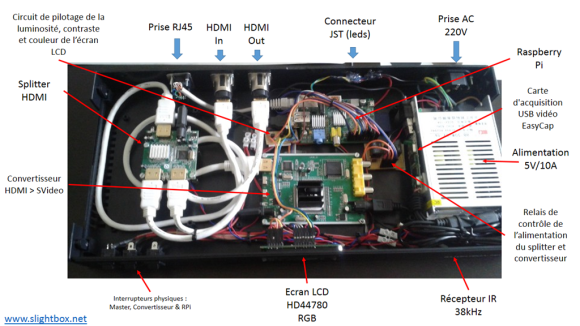
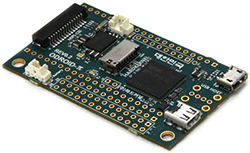 A few years ago, Broadcom had a pretty nice chip – the BCM2835 – that could do 1080 video, had fairly powerful graphics performance, run a *nix at a good click, and was fairly cheap. A Broadcom employee thought, “why don’t we build an educational computer with this” and the Raspberry Pi was born. Since then, Broadcom has kept that chip to themselves, funneling all of them into what has become a very vibrant platform for education, tinkering, and any other project that could use a small Linux board. Recently, Broadcom has started to sell the BCM2835 to anyone who has the cash and from the looks of it,
A few years ago, Broadcom had a pretty nice chip – the BCM2835 – that could do 1080 video, had fairly powerful graphics performance, run a *nix at a good click, and was fairly cheap. A Broadcom employee thought, “why don’t we build an educational computer with this” and the Raspberry Pi was born. Since then, Broadcom has kept that chip to themselves, funneling all of them into what has become a very vibrant platform for education, tinkering, and any other project that could use a small Linux board. Recently, Broadcom has started to sell the BCM2835 to anyone who has the cash and from the looks of it,