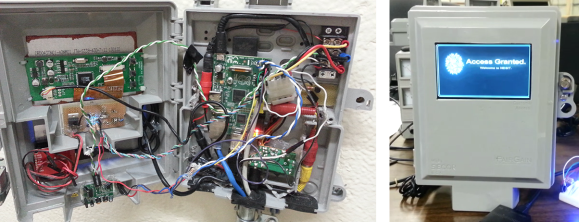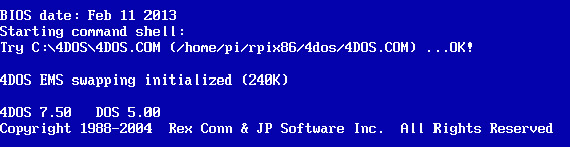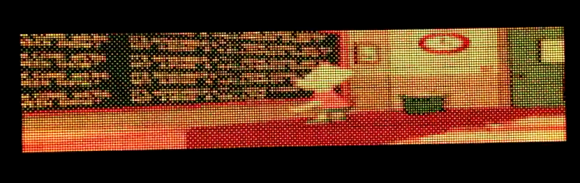
[Sprite_TM] is was sent an old LED Marquee by an anonymous fan of his hacking projects. The display isn’t full color, but it’s large — 224 by 48 pixels — and he figured he could render some okay images with the bi-color diodes. In the end, he replaced the controller and turned it into a video player.
The original system work well enough, but the 100 MHz 486 industrial style PC that drove the display seems a little comical these days. After giving it a spin and testing out how it drives the display [Sprite] hooked up an FTDI chip and managed to get it playing video from his computer. Above you can see part of the opening sequence of The Simpsons.
Now that he had learned its secrets he set out to give it an embedded controller. His first attempt was with a Carambola board which he’s worked with before. That proved to be a little slow for all the pixel data he was pushing so he upgraded to a Raspberry Pi and never looked back. You can see the demo video after the jump.
Continue reading “Old LED Marquee Turned Embedded Video Player”