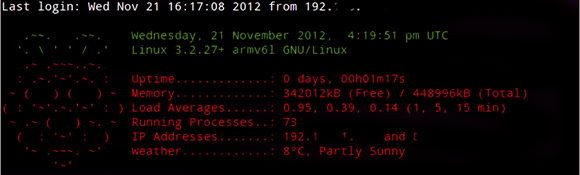[Jacken] loves his lossless audio and because of that he’s long been a fan of Squeezebox. It makes streaming the high-bitrate files possible. But after Logitech acquired the company he feels they’ve made some choices which has driven the platform into the ground. But there is hope. He figured out how to use a Raspberry Pi as a Squeezebox server so that he can keep on using his client devices and posted details about the RPi’s performance while serving high-quality audio.
First the bad news: the RPi board doesn’t have the horsepower necessary to downsample on the fly. He even tried overclocking but that didn’t really help. The good news is that this issue only affects older Squeezebox clients (he had the issue with V3) and only when playing tracks that are much higher quality than a CD (24-bit at 88.2Khz). He has no problem streaming those files to devices that can play them, and can even stream multiple files at once without any issues.
You can install the Sqeezebox server on your own Raspberry Pi by following this guide.