The cameras at the front of Meta’s Quest VR headsets are off-limits to developers, but developer [Michael Gschwandtner] created a workaround (Linkedin post) and shared implementation details with a VR news site.

The demo shows object detection via MobileNet V2, which we’ve seen used for machine vision on embedded systems like the Raspberry Pi. In this case it is running locally on the VR headset, automatically identifying objects even though the app cannot directly access the front-facing cameras to see what’s in front of it.
The workaround is conceptually simple, and leverages the headset’s ability to cast its video feed over Wi-Fi to other devices. This feature is normally used for people to share and spectate VR gameplay.
First, [Gschwandtner]’s app sets up passthrough video, which means that the camera feed from the front of the headset is used as background in VR, creating a mixed-reality environment. Then the app essentially spawns itself a Chromium browser, and casts its video feed to itself. It is this video that is used to — in a roundabout way — access what the cameras see.
The resulting view isn’t really direct from the cameras, it’s akin to snapshotting a through-the-headset view which means it contains virtual elements like the UI. Still, with passthrough turned on it is a pretty clever workaround that is contained entirely on-device.
Meta is hesitant to give developers direct access to camera views on their VR headset, and while John Carmack (former Meta consulting CTO) thinks it’s worth opening up and can be done safely, it’s not there yet.











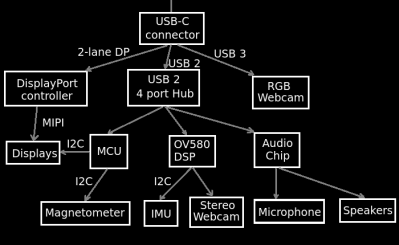 Have you ever wanted to learn how AR glasses and similar devices work, what’s their internal structure, which ones are designed well and which ones maybe not so much? These two posts have concise explanations, more than plenty of diagrams, six case studies of different pairs of AR glasses on the market, each pair demonstrated by our hacker’s canine assistant.
Have you ever wanted to learn how AR glasses and similar devices work, what’s their internal structure, which ones are designed well and which ones maybe not so much? These two posts have concise explanations, more than plenty of diagrams, six case studies of different pairs of AR glasses on the market, each pair demonstrated by our hacker’s canine assistant.








