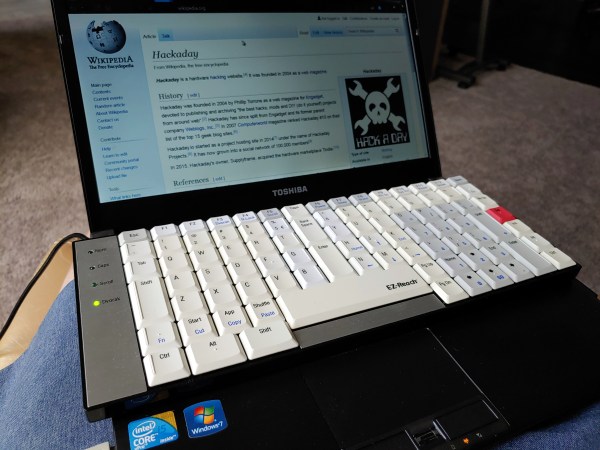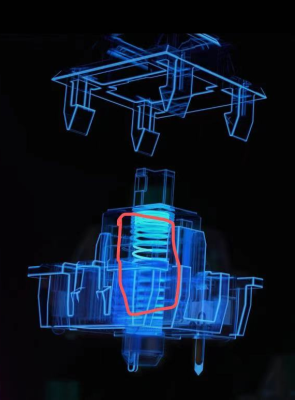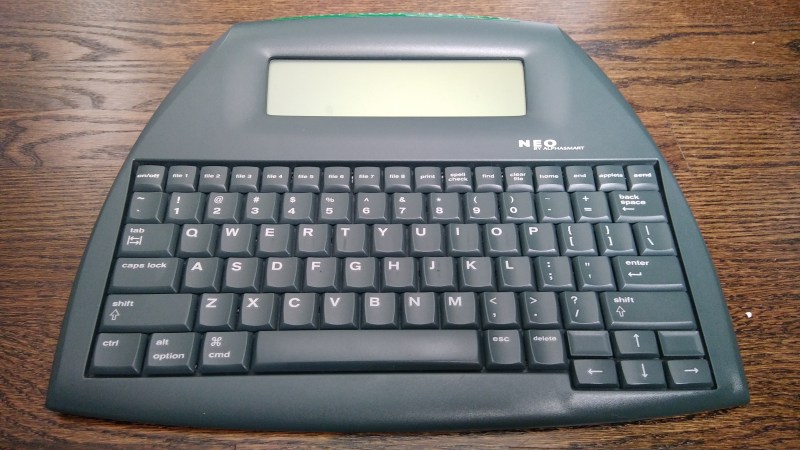You know, sometimes dreams really do come true. When I told you about the DataHand keyboard almost four years ago, I never imagined I’d ever get to lay my hands on anything even remotely like it, between the original price point and the fact that they really, really hold their value. But thanks to [Morgan Venable], creator of the Svalboard, I can finally tell you what it’s like to type with your digits directionalized.
If you don’t recall, the DataHand was touted to be a total revolution in typing for RSI sufferers. It debuted in 1993 for a hefty price tag of about $1,500 — pretty far out of reach of the average consumer, but well within the budgets of the IT departments of companies who really wanted to keep their workers working. You want minimum finger travel? It doesn’t get more minimal than this concept of a d-pad plus the regular down action for each finger.
The Svalboard aims to be the new and improved solution for something that barely exists anymore, but still has a devoted following. Although the DataHand was built on a gantry and adjustable using knobs, the smallest fit possible on the thing is still rather big. Conversely, the Svalboard is fully customizable to suit any size hand and fingertip.
Continue reading “Inputs Of Interest: The Svalboard Could Be Your Salvation”