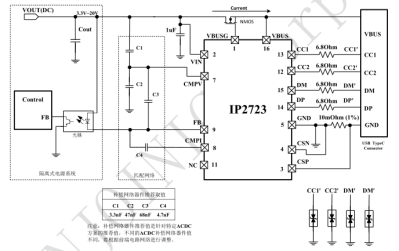Your project needs a cable, and since USB-C cables are omnipresent now, it’s only natural to want to reuse them for your evil schemes. Ever seen USB 3.0 cables used for PCIe link carrying duty? It’s because USB 3.0 cables are built to a reasonably high standard, both sockets and cables are easy to find, and they’re cheap. Well, USB-C cables beat USB 3.0 cables by all possible metrics.
Let’s go through USB-C cable reuse in great detail, and see just what exactly you get when you buy either a gas station C-C USB 2.0 cable, or, the fanciest all-features-supported 240 W Thunderbolt cable that money can buy. Looking for a cable to cut, or something to pass a seriously high-speed link? You’re reading the right article.
The Omnipresent Cables
USB-A to USB-C cables are the least interesting. They’re equivalent to a microUSB to USB-A cable, except there’s a resistor on the USB-C plug, connected from VBUS to one of the CC pins. That’s it. The cable contains four conductors, there’s really not much new. Save these cables for all the devices still built without the 5.1 kΩ resistors.
Now, a USB-C to USB-C cable – let’s say, 60 W max, the default USB-C cable capability. If your cable says anything less than 60 W, say, “2 A” or “15 W”, that’s a lie – it can handle 60 W no problem, all USB-C to C cables can do 60 W. This cable is also cool – for one, it has five conductors; GND, VBUS, D+, D-, and CC. Two of them (GND and VBUS) are guaranteed to be thick enough to carry 3 A without much voltage drop if any, too!