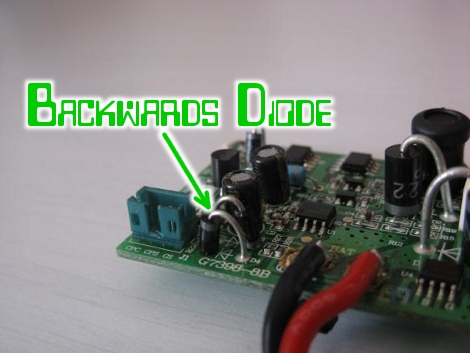Instructables user [flapke] has a Kobo eReader and wanted to add some solar cells to it in order to charge the battery for free. The modification is similar to others we have seen recently, though his work was done so well that it almost looks stock.
He started out by sourcing a pair of solar panels from DealExtreme that purported to supply 5.5v @ 80mA. Like most of us are inclined to do, he tested them before use and found that they actually put out around 50mA instead. While the performance was a bit off, they still fit his needs pretty well, as the charge current needed to be at or less than 100mA to avoid damaging the battery.
He opened the Kobo’s case, and carefully removed a section of the back panel to make room for the solar panels. Once they were soldered together in parallel, he wired them to the eReader’s battery through a Schottky diode to prevent the battery from draining.
While we think his solar modification is a great way to ensure that he never runs out of juice while reading by the pool, we would certainly add a bit of extra charge circuitry to ours to prevent damage to the battery. What do you think?