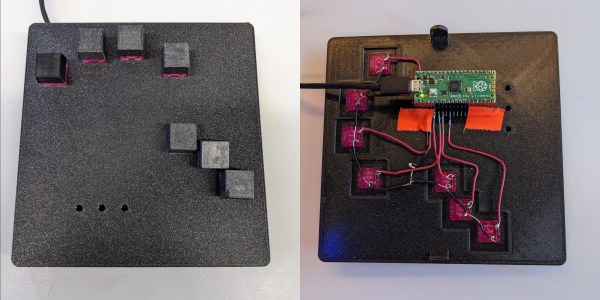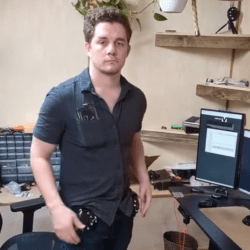When a wrist mounted keyboard floated past in the Hackaday feed, a mental image surfaced, perhaps something like a Blackberry keyboard mounted on a wrist cuff, maybe with some kind of display. It’s impressive indeed then to open the link and see [AdamLeBlanc]’s Schist01. It’s a wrist mounted keyboard, but with its bracket curving in front of the had to support a custom ergonomic chording keyboard, it’s definitely a break from the norm.
The wrist mount has clearly taken a lot of thought, and despite looking something like the arm of a Star Trek Borg, appears comfortable. It’s extremely adjustable, and can be demounted into several different parts. Meanwhile the keyboard itself has been formed to his hand by a trial and error process involving keycaps and a clay model. there’s even a thumb-operable touchpad.
We like this peripheral a lot, for the huge attention to detail that has gone into its design, for its boldness, and because we can’t help seeing ourselves using it as the input device for a futuristic head-mounted display. For now though we don’t have any futuristic silver clothing in the wardrobe, so that will have to wait. If you’d like to see more, there’s a video.
Continue reading “Taking A One Handed Keyboard To The Next Level”