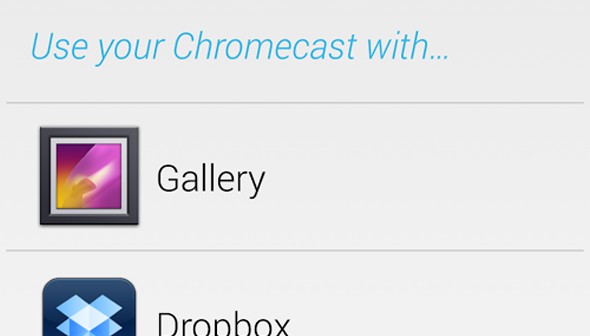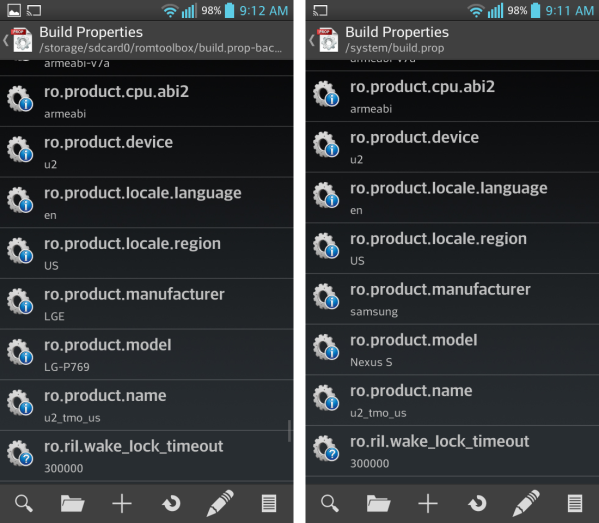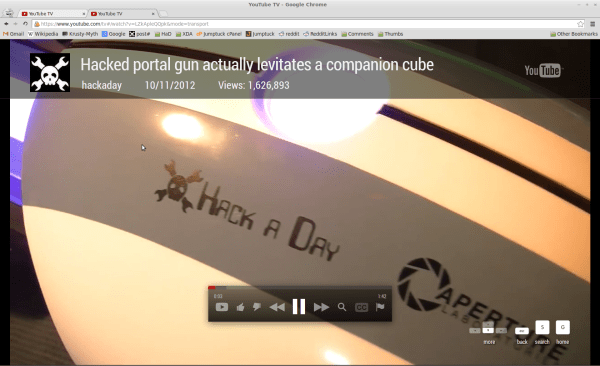Chromecast is as close as you’re going to get to a perfect device – plug it in the back of your TV, and instantly you have Netflix, Hulu, Pandora, and a web browser on the largest display in your house. It’s a much simpler device than a Raspi running XBMC, and we’ve already seen a few Chromecast hacks that stream videos from a phone and rickroll everyone around you.
Now the Chromecast has been rooted, allowing anyone to change the DNS settings (Netflix and Hulu users that want to watch content not available in their country rejoice), and loading custom apps for the Chromecast.
The process of rooting the Chromecast should be fairly simple for the regular readers of Hackaday. It requires a Teensy 2 or 2++ dev board, a USB OTG cable, and a USB flash drive. Plug the Teensy into the Chromecast and wait a minute. Remove the Teensy, plug in the USB flash drive, and wait several more minutes. Success is you, and your Chromecast is now rooted.
Member of Team-Eureka [riptidewave93] has put up a demo video of rooting a new in box Chromecast in just a few minutes. You can check that out below.

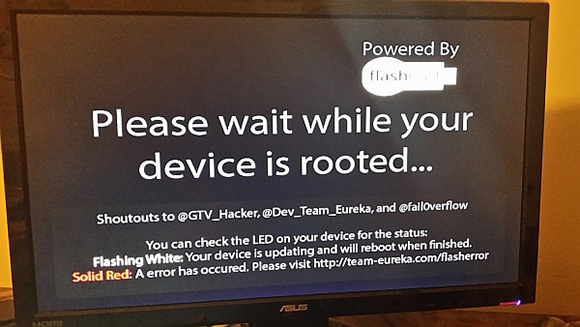

 With a simple $35 dongle that plugs right into your TV, it’s possible to enjoy your favorite TV shows, YouTube channels, and everything else Chromecast has to offer. Being a WiFi enabled device, it’s also possible to hijack a Chromecast, forcing your neighbors to watch
With a simple $35 dongle that plugs right into your TV, it’s possible to enjoy your favorite TV shows, YouTube channels, and everything else Chromecast has to offer. Being a WiFi enabled device, it’s also possible to hijack a Chromecast, forcing your neighbors to watch