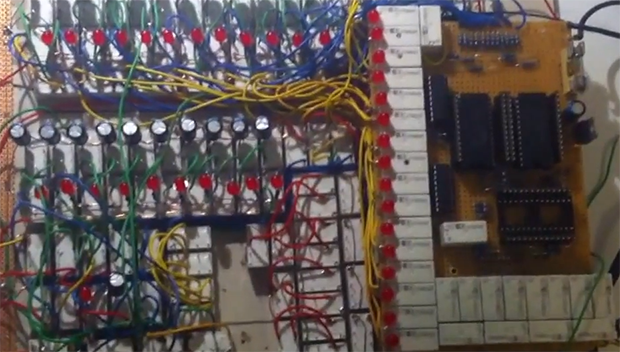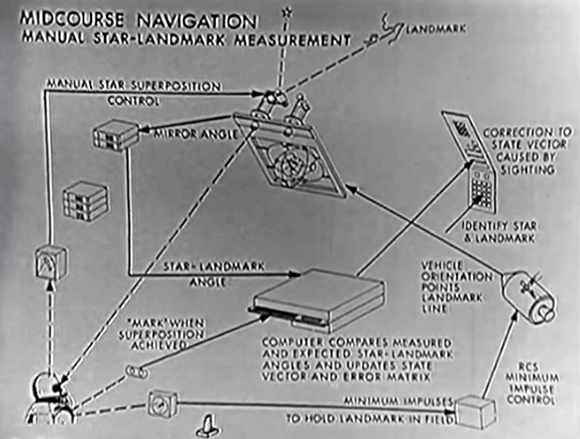Back in the 70’s when computers were fairly expensive and out of reach for most people, [David Hagelbarger] of Bell Laboratories designed CARDIAC: CARDboard Illustrative Aid to Computation. CARDIAC was designed as an educational tool to give people without access to computers the ability to learn how computers work.
The CARDIAC computer is a single-accumulator single-address machine, which means that instructions operate on the accumulator alone, or on the accumulator and a memory location. The machine implements 10 instructions, each of which is assigned a 3-digit decimal opcode. The instruction set architecture includes instructions common to simple Von Neumann processors, such as load, store, add/subtract, and conditional branch.
Operating the computer is fairly simple–the cardboard slides guide you through the operation of the ALU and instruction decoder, and the flow chart shows you which stage to go to next. The program counter is represented by a cardboard ladybug which is manually moved through the program memory after each instruction completes.
Even though the CARDIAC is dated and very simplistic, it is still a useful tool to teach how microprocessors work. Although modern processors include multi-stage pipelines, finely-tuned branch predictors, and numerous other improvements, the basic principles of operation remain the same.
Feeling adventurous? Print out your own CARDIAC clone and try writing your first cardboard computer program.
[via Reddit]

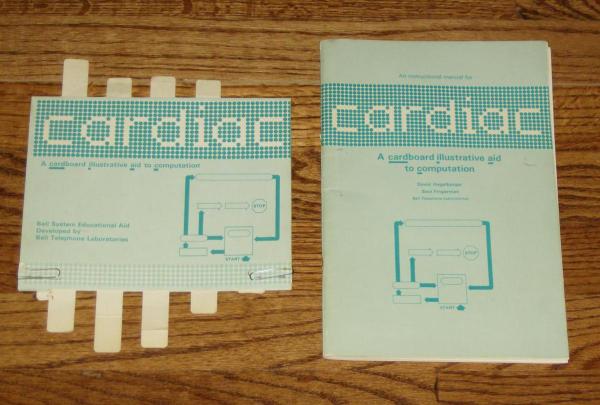
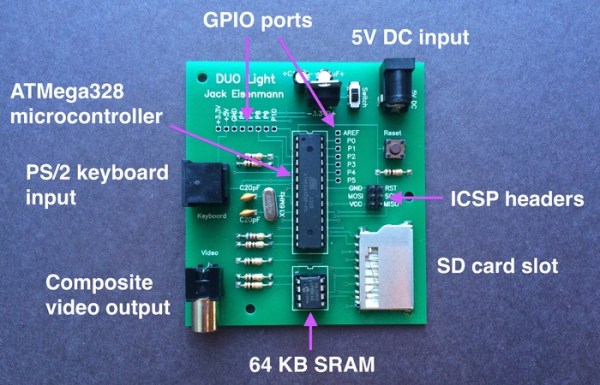
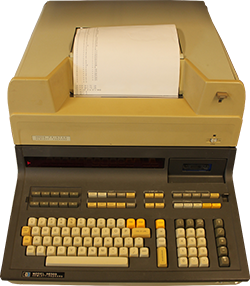 The early days of modern computing were downright weird, and the HP 9830B is a strange one indeed: it’s a gigantic calculator, running BASIC, on a CPU implemented over a dozen cards using discrete logic. In 2014 dollars, this calculator cost somewhere in the neighborhood of $50,000. [Mattis] runs a retrocomputer museum and recently acquired one of these ancient machines,
The early days of modern computing were downright weird, and the HP 9830B is a strange one indeed: it’s a gigantic calculator, running BASIC, on a CPU implemented over a dozen cards using discrete logic. In 2014 dollars, this calculator cost somewhere in the neighborhood of $50,000. [Mattis] runs a retrocomputer museum and recently acquired one of these ancient machines,