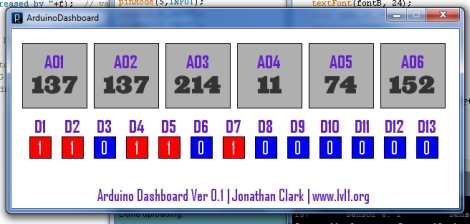What a strange message to read on the digital dashboard display of your car. This is proof that [Kristoffer Smith] was able to control the ODB-II bus on his Eagle Grand Cherokee.
He’s not just doing this for the heck of it. It stems from his goal of adding an Android tablet on the dashboard which has been a popular hack as of late. This left [Kristoffer] with steering wheel controls that did nothing. They originally operated the radio, so he set out to make them control the tablet.
He had seen an Arduino used to control the CAN bus, but decided to go a different route. He grabbed a USB CAN bus interface for around $25. The first order of business was to use it with his computer to sniff the data available. From there he was able to decode the traffic and figure out the commands he needed to monitor. The last piece of the puzzle was to write his own Android code to watch for and react to the steering wheel buttons. You can check out the code at his repository and see the demo after the break.