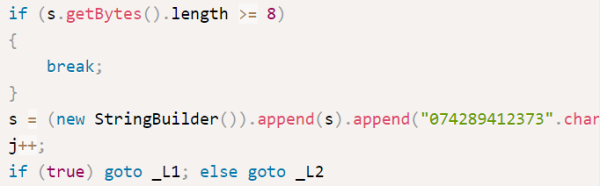With all of the various web applications we use nowadays, it can be daunting to remember all of those passwords. Many people turn to password management software to help with this. Rather than remembering 20 passwords, you can store them all in a (presumably) secure database that’s protected by a single strong password. It’s a good idea in theory, but only if the software is actually secure. [Matteo] was recently poking around an Android password management software and made some disturbing discoveries.
The app claimed to be using DES encryption, but [Matteo] wanted to put this claim to the test. He first decompiled the app to get a look at the code. The developer used some kind of code obfuscation software but it really didn’t help very much. [Matteo] first located the password decryption routine.
He first noticed that the software was using DES in ECB mode, which has known issues and really shouldn’t be used for this type of thing. Second, the software simply uses an eight digit PIN as the encryption key. This only gives up to 100 million possible combinations. It may sound like a lot, but to a computer that’s nothing. The third problem was that if the PIN is less than eight characters, the same digits are always padded to the end to fill in the blanks. Since most people tend to use four digit pins, this can possibly lower the total number of combinations to just ten thousand.
As if that wasn’t bad enough, it actually gets worse. [Matteo] found a function that actually stores the PIN in a plain text file upon generation. When it comes time to decrypt a password, the application will check the PIN you enter with the one stored in the plain-text file. So really, you don’t have to crack the encryption at all. You can simply open the file and reveal the PIN.
[Matteo] doesn’t name the specific app he was testing, but he did say in the Reddit thread that the developer was supposedly pushing out a patch to fix these issues. Regardless, it goes to show that before choosing a password manager you should really do some research and make sure the developer can be trusted, lest your secrets fall into the wrongs hands.
[via Reddit]