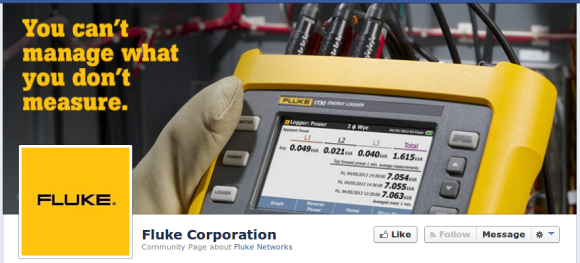
Fluke just issued a response to the impounding of multimeters headed for market in the United States. Yesterday SparkFun posted their story about US Customs officials seizing a shipment of 2000 multimeters because of trademark issues. The gist of the response is that this situation sucks and they want to do what they can to lessen the pain for those involved. Fluke is providing SparkFun with a shipment of genuine Fluke DMMs which they can sell to recoup their losses, or to donate. Of course SparkFun is planning to donate the meters to the maker community.
Anyone with a clue will have already noticed the problem with this solution. The impounded shipment of 2k meters will still be destroyed… eh. The waste is visceral. But good for Fluke for trying to do something positive.
Before we sign off let’s touch on the trademark issue for just a moment. We can’t really blame Fluke too much for this. The legal crux of the matter is you either defend your trademark in every case, or you don’t defend it at all. In this case it was the border agents defending the filing, but for ease of understanding we’ll not go into that. On the other hand, speaking in general business terms, the way things are set up it is advantageous to acquire a trademark specification that is as broad as possible because it helps to discourage competitors from coming to market. So trademark is good when it keep hucksters from trying to rip off consumers. But it is bad if applied too broadly as a way of defending a company’s market share.
Where does Fluke come down in all of this? Who knows. There is literally no right answer and that’s why the discussion around yesterday’s post was full of emphatic arguments. A Fluke meter is a cream-of-the-crop device and they have the right (and obligation) to ensure that reputation is not sullied. SparkFun serves a market that probably can’t afford a Fluke at this time but may some day in the future. And this is the reason we can feel okay about this outcome.
[via Twitter]














