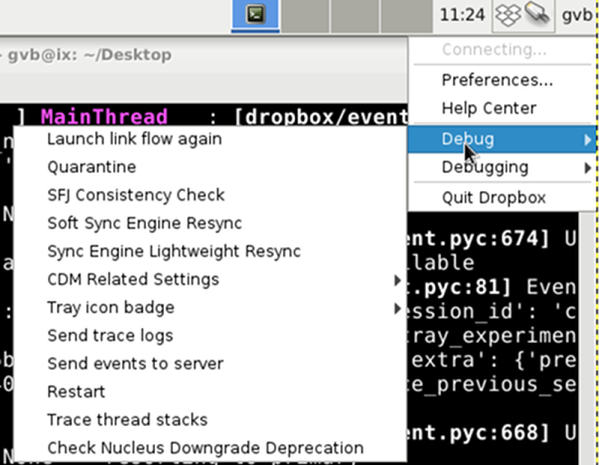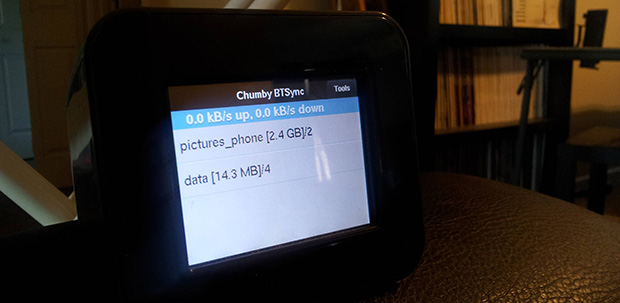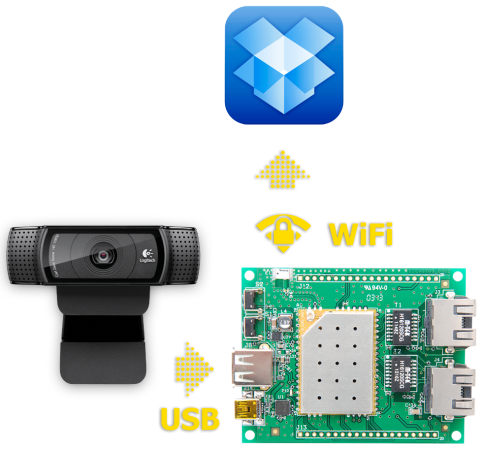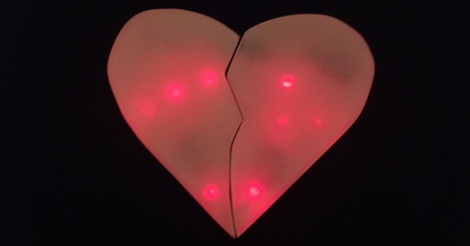These days everyone talks about data “in the cloud.” However, before that phrase was fashionable, there were a few pioneers and one of the most famous of these is Dropbox — a service that let you store files on a remote server that dates back to 2007. [Vincent Berg] first noticed some odd network traffic on a hotel network, and figured out that it was a feature of Dropbox that allows computers on the same network to update each other. This led him to start investigating the undocumented Dropbox protocol and reverse engineering the Linux client.
We won’t ask why [Vincent] was poking around the hotel network to start with. However, a cursory glance at the Dropbox client gave away that it was using Python. The byte-compiled classes were — at the time — in a ZIP file added to the executable (which was nothing but a modified copy of Python). The files were encrypted, but [Vincent] used a clever technique. He built a shared object using normal Python and put a backdoor in it that gave him access to the Dropbox Python interpreter.