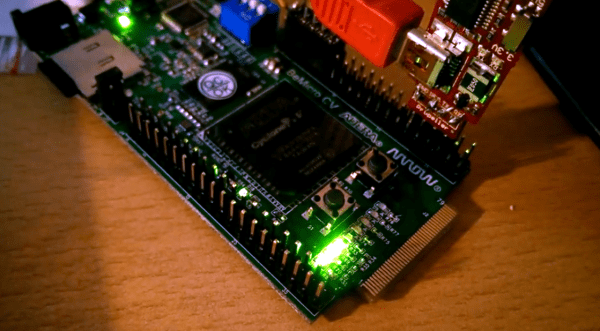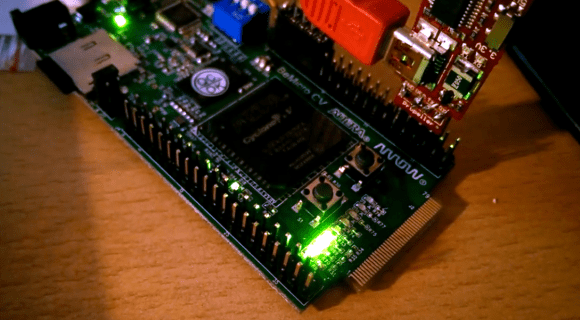[lactobacillusprime] had a non-working Commodore C16 and too many Raspberry Pi computers, so he decided to bring the C16 back to life by emulating it on the Pi. At the heart of the project is the Pi, along with a small board that converts the old style Commodore keyboards (and joysticks) to a USB port.
Once you have the keyboard as a USB port, the rest of the project is more or less mechanics and software. [lactobacillusprime] did a nice job of getting everything in the new case, along with all the I/O wires routed through the existing ports. For software, Emulation Station does the job of launching the Commodore emulation on the Pi.
Of course, there’s no reason to limit yourself to just the Commodore emulator. Emulation Station along with the right back end emulators will allow this machine to play games that no real Commodore C16 could.
Of course, we were happiest to see him boot up Commodore 64 BASIC. Perhaps we should complete all those half finished C64 BASIC projects we started back in the 1980’s. In general, we hate to see old computers gutted instead of repaired, but at least this one will continue running its software. If you are upset about seeing a machine gutted, you can always switch over to our previous coverage of putting Commodore guts in a new box.
Continue reading “Commodore C16 Resurrection With A Raspberry Pi”