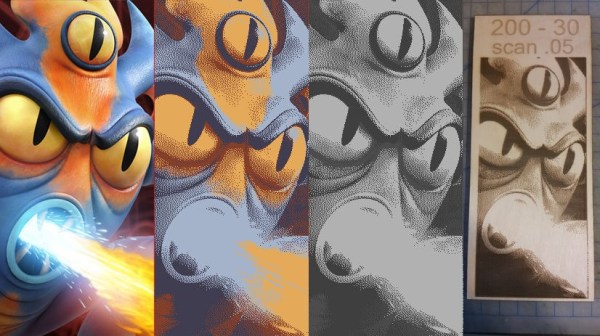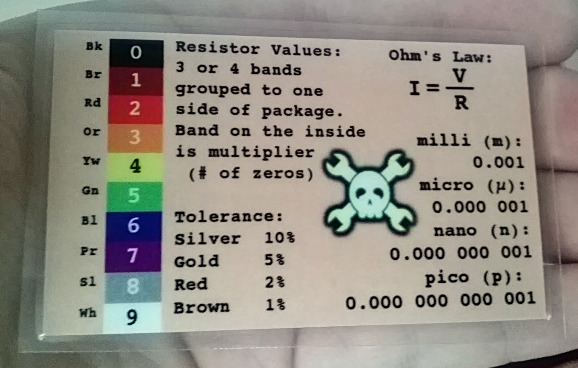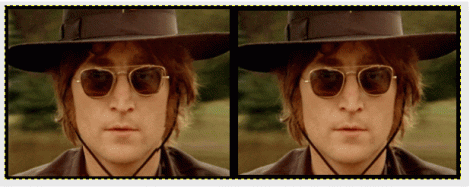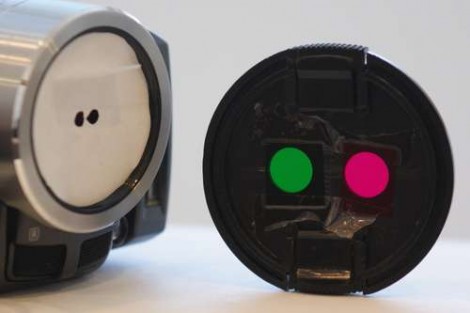Sometimes we forget how awesome laser cutters really are. After all, they’re essentially giant plotters that shoot infrared lasers to cut and engrave almost anything. Most of the time, we’ll use the cutting feature in order to make rapid prototypes for different projects. We might engrave a logo or text on there too — but with a bit of image pre-processing, you can actually etch grey scale images that look really good.
[miststlkr] has been experimenting with different processes to get the best engraving, and he’s decided to share his findings. He’s created a guide on Instructables, and it’s a pretty quick read. You’re going to need some image editing software, for which [miststlkr] recommends Gimp — as do we.
From there it’s just a matter of a few steps to simplify the image. Start by converting the image to indexed colors — this limits the number of colors the image can have, he recommends limiting to about 4 colors for now. From there, convert to grey scale and import into your favorite laser software. Now it’s time to start testing.
Continue reading “Preparing Images For Laser Etching Isn’t That Hard”