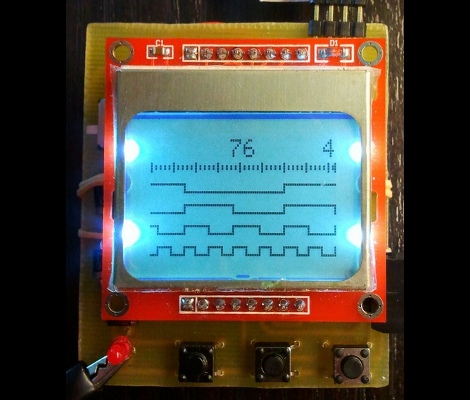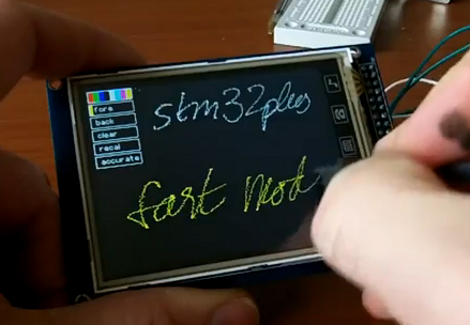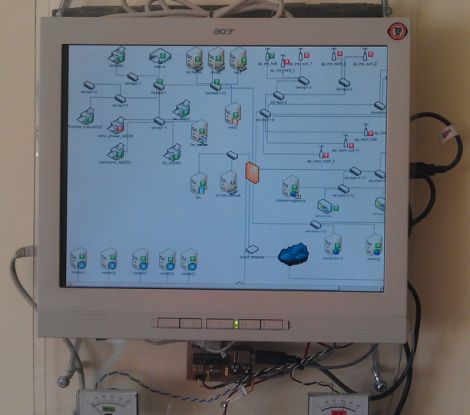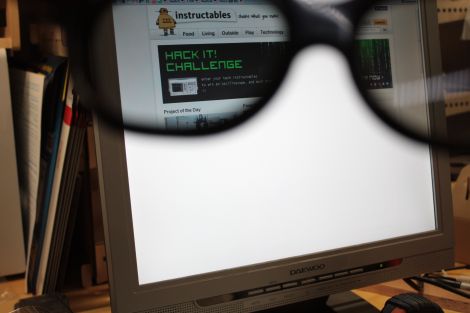Text LCD’s are handy for any occasion, a printer port on your PC is also darn handy as well. Mix together and add in a splash of linux and you get a very handy Linux device driver for a 16×2 LCD connected to the parallel port.
Electrically the LCD is wired up in a typical 4 bit mode, this allows the parallel port to use its 8 bit data register to write data, but also control the Register Select and Enable pins. Next is to make a module for linux to use, it seems like pretty standard fair for this type of screen.
Make the driver, insert the module so it can be loaded, and add a node so you know where to find it later, and your only an “echo Hello > /dev/my_lcd” away from finding all sorts of creative uses for your new external display.