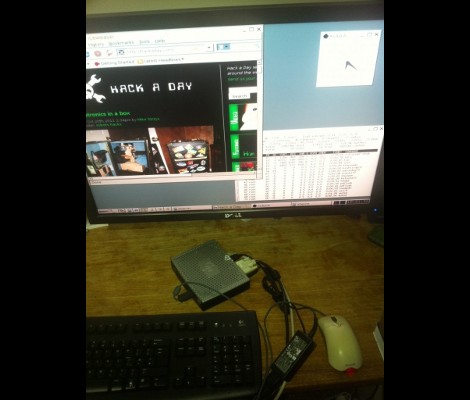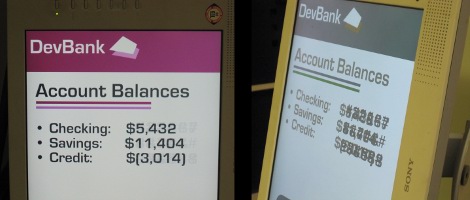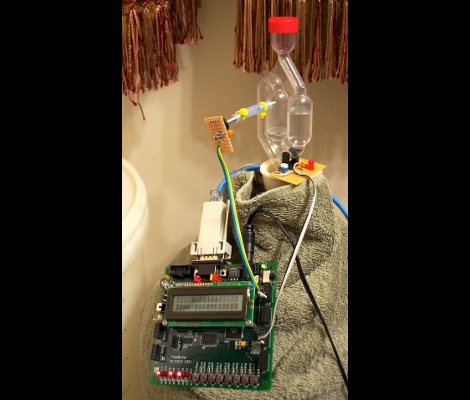People quickly find out that I am a dork, and their next question typically is “why do you own that old as dirt dumb phone?”. Well to be honest, I don’t like phones. After a decade of Palm Pilots and Windows CE devices, I really don’t like touch screens either (fat man fingers and a bad habit of chewing nails does not help). I also do not like that in order to get a fancy PDA with a radio you usually have to sign up for a data plan, or pay for the thing in full.
Now get off my lawn! Seriously though, I really only need my phone to do two things, make phone calls, and send SMS messages. If I had a wishlist the only other things I would like is mass storage for MP3 files, and Bluetooth. Naturally when I started my new day job I found the geek in the department and shortly there after I got asked about my basic LG flip phone.
After a few days of interrogation I jokingly snapped back with “well since you are so worried about it why don’t you give me a better phone!” With a little hinting around and a bribe of a “Swiss Roll” at lunch, I was given an old HTC phone with Windows Mobile 5.
While it is not exactly an iPhone or an Android, it is much more featured than what I had, and it has a mini SD card slot and Bluetooth! The only catch was, he could not find the charger. We did not know if the thing even worked (he had never seen the thing turned on) , or what condition the battery was in.
As a good little hacker I took it anyway, join me after the break to see me get it fired up and save a quite a bit of change in the process.