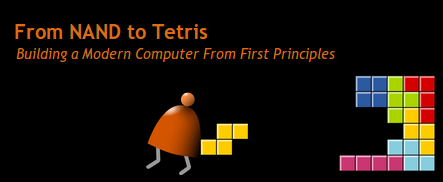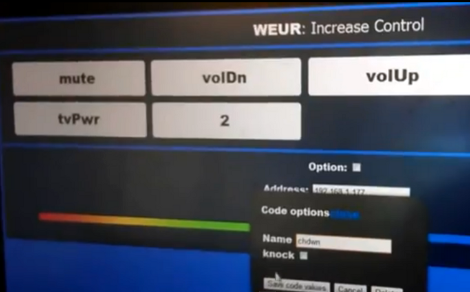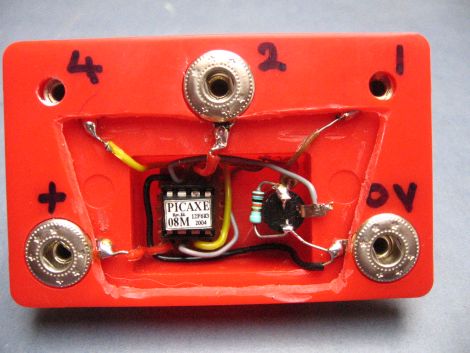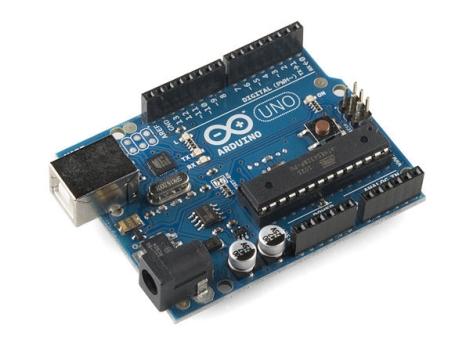Hone your fundamental understanding of computer systems by completing this online course called NAND to Tetris. The idea is to develop each fundamental unit that goes into making computer programs a reality. This starts with logic gates, which are put together into modules that eventually become a functioning computer. From there you need an operating system, a compiler, and eventually you’ll be playing a game of Tetris which you programmed yourself.
It’s certainly not an easy journey, but if you have a computer at your disposal you should be able to make it all the way through the course. There’s a software suite which includes a hardware simulator so that the computer you’re building can be assembled using HDL instead physical components.
The concept is discussed in this TED talk given by [Shimon Schocken]. It is also embedded after the break and in addition to the NAND to Tetris project he shows off some self learning software on the iPad. To us it seems very much like the learning software [Neal Stephenson] envisions in the Young Lady’s Illustrated Primer from his Diamond Age novel.
Continue reading “Programming Tetris By First Building A Logic Gate, Then A Computer, Then…”