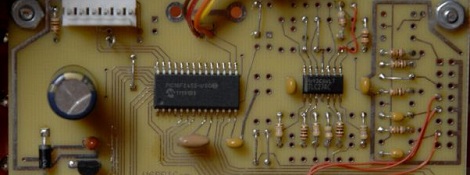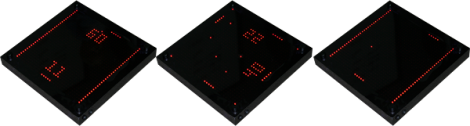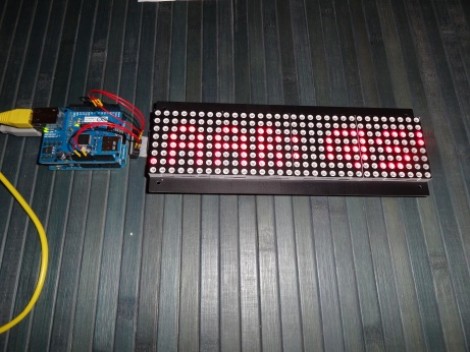The kids (or maybe their parents) are going to be lined up at [Nathan’s] front porch to get their turn at playing pumpkin Tetris. That’s right, he built a game of Tetris into a real pumpkin. We thought this looked quite familiar when we first saw it and indeed he was inspired by our own LED Matrix Pumpkin from two Halloweens ago. We love seeing derivative works and [Nathan] definitely make few great improvements to the process.
The matrix itself was wired in very much the same way we used, but he added an additional 58 LEDs to nearly double the size of the display. He used a paper grid and power drill to make room for the holes, but improved the visibility of the lights by sculpting square pixels in the skin of the fruit. But how does one control the game? The stem of the pumpkin is actually a joystick. One of the most innovative parts of the physical build was to use drywall anchors on the inside to mount the joystick hardware.
Don’t miss a demo video after the jump.
Continue reading “Pumpkin Tetris Inspired By Our Own LED Jack-o-lantern”