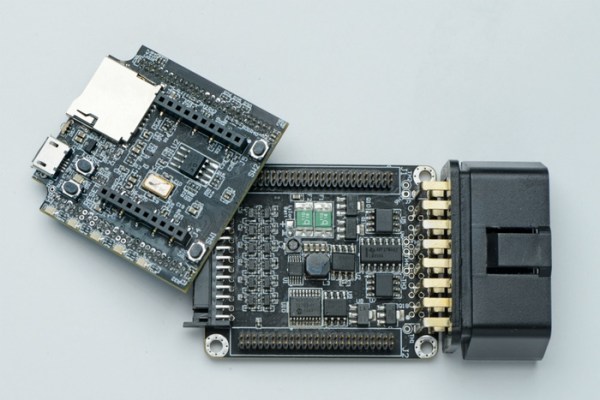Hardware restrictions can be unreasonable, and at times, it can be downright puzzling just how arbitrary they are. Such is the case with the Lenovo ThinkPad 13 — it’s got a M.2 M-key socket, yet somehow only supports SATA SSDs in it, despite the CPU being new enough to support both SATA and NVMe effortlessly. [treble] got one of those laptops from a recycler, and decided to figure out just what this laptop’s deal is.
Armed with schematics, she and her friend looked at the M.2 implementation. The slot’s schematic sure looked ready to support either kind of drive, a surprising find. Here’s the catch — Lenovo only populated components for SATA drive support. All you need to switch from SATA to NVMe support is three magnet wire jumpers, or zero-ohm 0402 resistors, and voila; you can now use the significantly cheaper kind of M.2 drives in your ThinkPad.
All is documented, and [treble] even mentions that you could increase the link speed by adding more PCIe lane capacitors that Lenovo, again, left unsoldered. UEFI already has the modules needed to boot from NVMe, too – it’s an outright upgrade for your laptop with just a soldering iron’s touch required, and a reminder that proprietary tech will screw you over for entirely arbitrary reasons. Now, it’s not just laptops you can upgrade with a few resistors — same goes for certain electric cars.