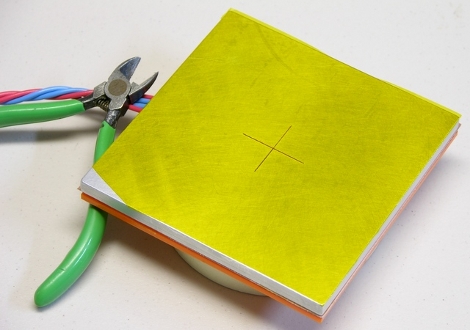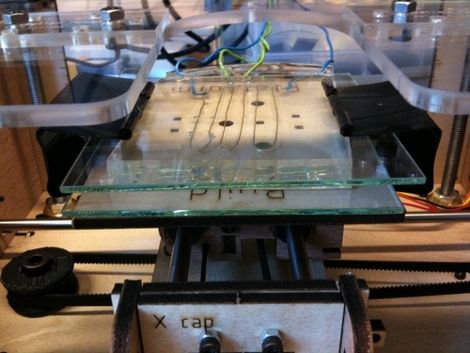[Zaggo] developed a printable mecanum wheel. These are designed to allow a wheeled vehicle to move in any direction. He uses parts printed with a Makerbot along with commonly available bearings, bolts, washers, and nuts. Download the STL files need for printing and watch the assembly video after the break. We’ve also included a clip of an unrelated robot project using mecanum wheels so you can see what [Zaggo] will have once he fabricates the rest of the of the wheels. Continue reading “Printable mecanum wheel”