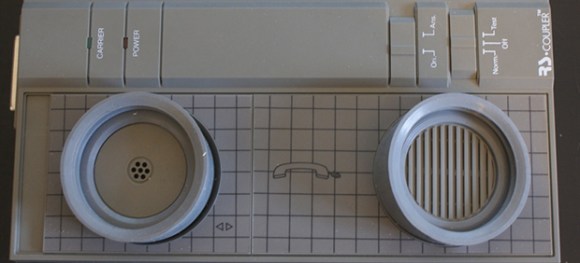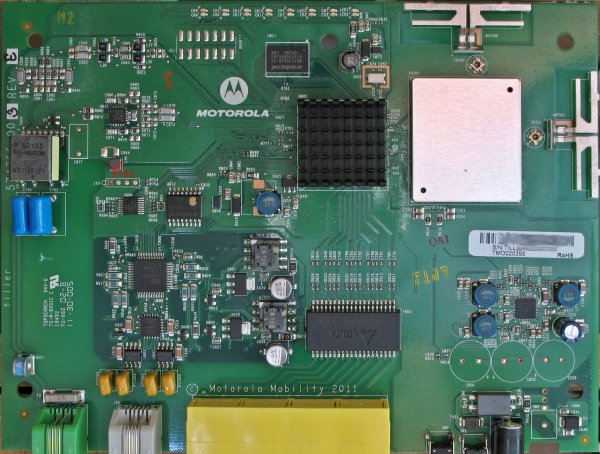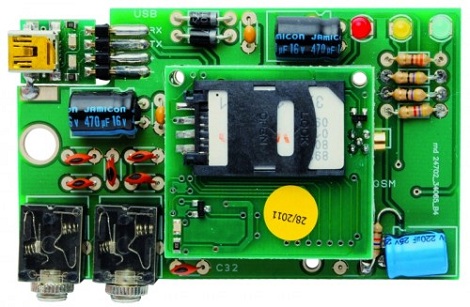We haven’t been getting very many submissions of extremely old computers loading up the Hackaday Retro Edition in a while. For shame. Thankfully, [alnwlsn] is here to pick up the slack from the rest of you with his latest accomplishment, getting two old laptops on the Internet with some old telecom equipment.
The first is a Toshiba from about 1995, Pentium processor, 12 MB of RAM, and a 10 GB (!) hard drive. [aln] had a PCMICA modem sitting around, and with Windows 95 and IE 5.5, he was able to slowly connect.
Pentium class machines are okay, but the next one – a Zenith Data Systems laptop from about 1987 – is awesome. 80C88 CPU, two 720k floppy drives, and the exact amount of RAM in that quote falsely attributed to [Bill Gates]. [alnwlsn] is connecting with a 28.8k modem, but the serial port only supports up to 9600. It’s a computer so old, even the retro edition’s main page times out. The about page, though, loaded fine.
[alnwlsn] used a modem with both of these laptops, but he doesn’t have dial-up or even a landline. This forced him to make his own line simulator that requires plugging in the phone line at the right time, manually ringing a modem connected to another computer, and letting PPP take it from there. It’s a crude circuit, but it works. slow, but it works. Video below.
Continue reading “Old Laptops, Modems, And The Hackaday Retro Edition”

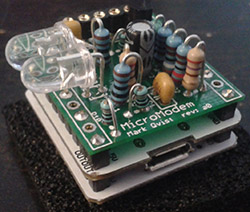 Them kids with those Arduinos don’t know what they’re missing. A serial connection is just too easy, and there’s so much fun to be had with low bandwidth modems. [Mark]
Them kids with those Arduinos don’t know what they’re missing. A serial connection is just too easy, and there’s so much fun to be had with low bandwidth modems. [Mark]