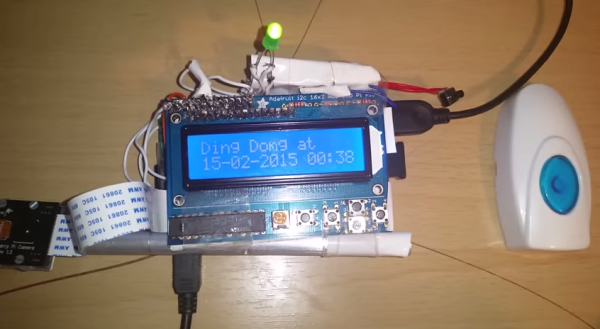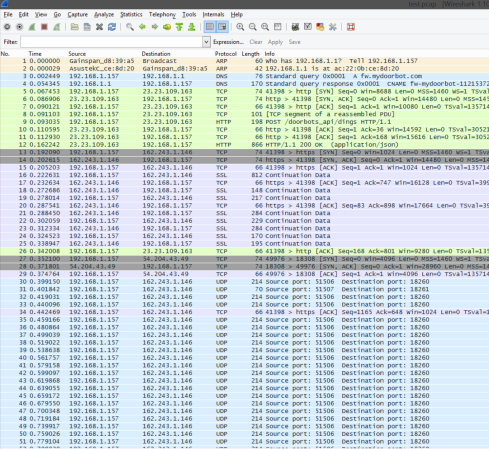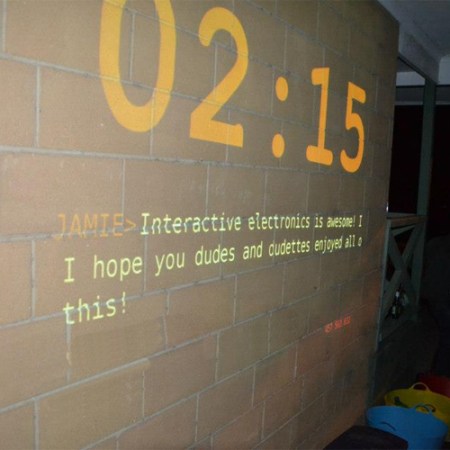If you’re looking for a good excuse to finally buy a drone, you probably can’t do better than claiming it can save your life.
Granted, you may never find yourself in the position of being stuck in a raging snowstorm in the middle of the Oregon wilderness, but if you do, this is a good one to keep in mind. According to news stories and the Lane County Sheriff Search and Rescue Facebook page, an unnamed motorist who was trying to negotiate an unmaintained road through the remote Willamette National Forest got stuck in the snow. This put him in a bad situation, because not only was he out of cell range, but nobody knew where he was or even that he was traveling, so he wouldn’t be missed for days.
Thankfully, the unlucky motorist played all his cards right. Rather than wandering off on foot in search of help, he stayed with his vehicle, which provided shelter from the elements. Conveniently, he also happened to have a drone along with him, which provided him with an opportunity to get some help. After typing a detailed text message to a friend describing his situation and exact location, he attached the phone to his drone and sent it straight up a couple of hundred feet — enough to get a line-of-sight connection to a cell tower. Note that the image above is a reenactment by the Search and Rescue team; it’s not clear how the resourceful motorist rigged up the drone, but we’re going to guess duct tape was involved.
When he brought the drone back down a few minutes later, he found that the queued text had been sent, and the cavalry was on the way. The Search and Rescue unit was able to locate him, and as a bonus, also found someone else nearby who had been stranded for days. So it was a win all around thanks to some clever thinking and a little technology.